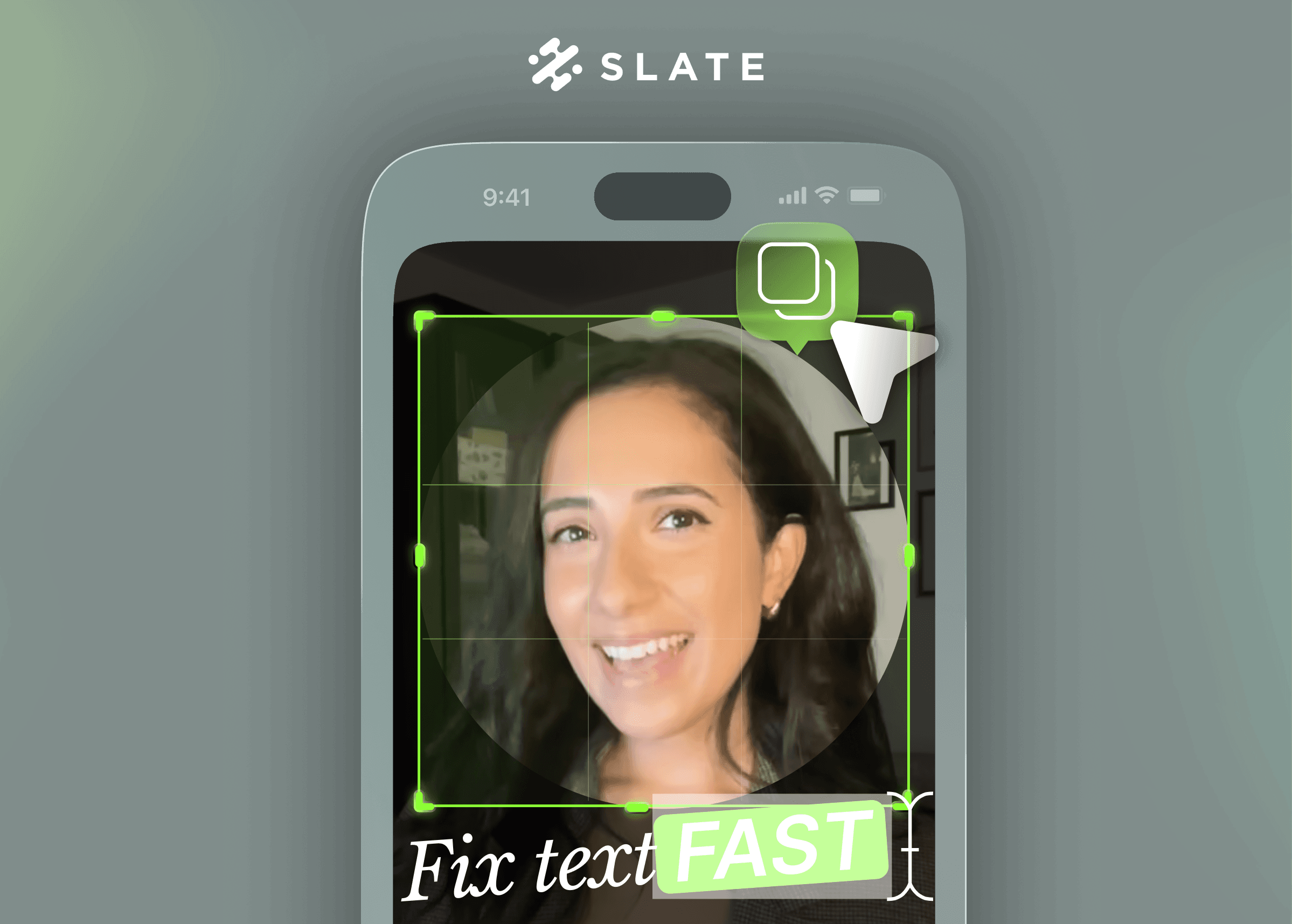Slate Team
Aug 8, 2025
Looking for an easy-to-use social media video editor? Slate simplifies video creation and lets you craft compelling videos for your social platforms. This guide explores how to upload, edit, and customize videos efficiently.
Key Takeaways
Slate simplifies social media video creation with a user-friendly interface and a robust library of stock footage.
The platform offers advanced editing features, customizable templates, and real-time collaboration tools to enhance video production efficiency.
Slate allows for quick resizing and direct sharing of videos across various social media platforms, streamlining the workflow for content creators.
Simplify Video Creation with Slate
Imagine having a tool that not only simplifies the video creation process but also enhances your brand’s visibility and performance on social media. Slate is a social media video maker that offers a fast and powerful editing experience designed specifically for social media teams. Whether you’re a seasoned professional or a beginner, Slate’s user-friendly interface makes it easy to create videos that captivate your audience.
One of the standout features of Slate is its ability to upload your own video content or choose from an extensive library of stock footage. This flexibility allows you to create engaging tutorials, ads, and promo videos that resonate with your audience. With Slate, the possibilities are endless, and your creativity is the only limit.
Slate’s Shortcuts feature takes productivity to the next level by enabling one-click video resizing, brand kit application, and instant formatting for multiple platforms. This means you can create platform-ready videos in seconds without repetitive editing tasks, making it easier than ever to maintain consistency across your social channels while saving valuable time.
Slate goes beyond video creation, enhancing brand visibility and performance on social media with tools and templates that make your videos stand out. Whether you’re creating video ads or daily social media posts, Slate ensures your content is always on-brand and visually stunning.
Upload and Edit Your Videos Quickly
Uploading and editing your own videos on Slate is a breeze. Simply drag and drop your video files directly into the video editor, and you’re ready to start creating. The video editing app provides a range of basic editing features like cropping, resizing, and applying filters to enhance the quality of your videos. These powerful editing tools ensure your social media videos look professional and polished.
But that’s not all. Slate also offers advanced editing features that allow you to trim and split scenes, keeping your videos engaging and concise for viewers. You can easily drag-and-drop icons, graphics, and text into your video project, adding a personal touch to your content. These video editing tools simplify and streamline the video editing process.
One of the most exciting features is the ability to synchronize audio with your video clips, enhancing the overall viewing experience. With options to apply filters and adjustments, you can significantly impact the creativity and quality of your videos. Whether you’re creating social media video posts, educational videos, or product videos, Slate’s user-friendly tools make the process quick and enjoyable.
Choose the Perfect Template
Templates are a game-changer when it comes to creating social media videos. Slate offers a wide variety of customizable video templates tailored for different social media platforms like TikTok, Instagram, Facebook, and more. These professionally designed templates make it easy to create engaging video content that fits the unique requirements of each platform.
Finding the perfect template is simple with Slate’s smart filters. You can quickly search for templates based on themes, styles, colors, and purposes, ensuring you find the right fit for your video project. Whether you’re looking for templates for social media video ads, promo videos, or educational content, Slate has you covered.
The best part? These social media video templates are fully customizable. You can easily add your personal branding elements like fonts, colors, and logos to ensure a consistent visual identity across all your social media platforms. With Slate, you can create social media videos that are both professional-looking and on-brand has never been easier.
Customize with Brand Assets
Brand consistency is crucial for any successful social media strategy. Slate’s robust Brand Hub allows you to manage and share brand assets effortlessly. This feature is a lifesaver for brand managers and designers, as it enables them to publish brand assets for easy access by content creators. Slate simplifies the maintenance of a consistent look and feel across all your videos.
One of the standout features of Slate is the ability to customize captions with your own fonts and colors, ensuring your videos reflect your brand’s identity. You can save essential branding elements like logos, colors, and custom fonts for quick access, making it easy to create on-brand videos every time. Whether you’re creating social media video posts or product videos, Slate Shortcuts ensures your content is always visually cohesive.
Slate also allows you to upload your logo and use brand color schemes in your videos, enhancing viewer engagement by creating distinctive visual identities. This level of customization not only makes your videos look professional but also helps in building a strong brand presence on social media.
Enhance Your Videos with Music and Effects
Incorporating music and effects into your videos significantly enhances the viewer’s experience. With Slate, you can incorporate royalty-free stock music into your videos, making them more engaging and immersive. You also have the option to upload your own music tracks or select from a variety of available royalty-free options.
Sound effects play a vital role in reinforcing visual elements and elevating the storytelling aspect of your videos. Synchronizing sound effects with visuals enhances the immersive and impactful quality of your videos. The right sound effects can elevate any project, from social media ads to explainer videos.
But the magic doesn’t stop there. Slate also offers professional animations and transitions that can significantly enhance the aesthetic appeal of your video. Utilizing design elements from a comprehensive stock library can elevate the overall quality of your videos.
And for those concerned about audio clarity, Slate’s Remove Noise feature ensures your final video maintains high audio quality. With Slate, creating professional-looking videos with stunning effects is effortless.
Resize for Different Platforms
Resizing your videos for various social media platforms is crucial for optimal viewing and engagement. Slate’s one-click Resize tool allows you to adapt your videos effortlessly for multiple social media channels. This feature ensures your videos fit the required dimensions, whether in square, portrait, or landscape ratios, matching platform expectations.
Saving videos in optimal formats and resolutions is key to achieving top performance on social media. Supporting various formats, dimensions, and lengths, Slate helps video makers target different social media platforms effectively. This capability not only enhances user engagement but also extends your reach across different social platforms.
Properly resized videos ensure your content looks great on any social media platform, from Instagram to Facebook and beyond. With Slate, resizing your videos for different platforms is as simple as a click, eliminating any learning curve and making the process seamless.
Collaborate in Real-Time
Collaboration is key in content creation, and Slate makes it easier than ever to work together in real-time. With Slate, you can share design links and co-edit with your team instantly. This feature allows anyone on your team to produce social media-optimized videos and images, enhancing collaboration efficiency.
Sharing design links enables team members to leave comments and apply changes on the spot, streamlining the video creation process. Whether you’re finalizing a video project or making last-minute adjustments, real-time collaboration ensures everyone is on the same page.
Slate provides an efficient and collaborative platform for editing and producing high-quality videos, making it a robust solution for any team. By allowing real-time collaboration, Slate eliminates the need for complicated software, making the process straightforward and enjoyable for everyone involved.
Save and Reuse Templates
Reusable video templates are a game-changer for content creators. Slate allows you to quickly transform videos into a format that can be reused for future projects. This feature not only streamlines the video creation process but also makes it easier to generate content efficiently.
Using reusable templates helps maintain consistent branding across various social media platforms, ensuring your content always reflects your brand identity. Incorporating reusable templates in your workflow saves time and enhances the visual coherence of your video content.
With Slate, creating professional-looking videos is quick and effortless for professional video editors.
Publish and Share Effortlessly
Once your video is ready, Slate makes it easy to publish and share your creations. You can directly post to social media channels right from the editor, saving you valuable time. This feature is perfect for social media managers looking to streamline their workflow and maximize efficiency.
Slate also offers the option to download finished videos in high-quality MP4 format, ensuring your content looks professional on any platform. Canva Pro users can schedule their posts by queuing videos on their content calendar, simplifying the planning and organization of social media strategies.
By resizing videos appropriately, you can increase shareability across various social media platforms, enhancing your reach and engagement. With Slate, creating and sharing engaging content on social media is just a few clicks away.
Why Choose Slate?
Slate stands out in the crowded field of video editing apps for several reasons. Its user-friendly interface is designed to cater to both beginners and experts, making it accessible for everyone. Whether you’re new to video editing or a seasoned professional, Slate’s intuitive design ensures a smooth and enjoyable experience as a free video editor.
Slate’s features are developed in collaboration with content creators and social media experts, ensuring it meets the unique needs of its users. This collaboration has resulted in a robust tool that’s perfect for brands looking to enhance their social media presence. From creating video ads to everyday social media content, Slate is designed to make the video creation process as efficient and effective as possible.
Moreover, Slate supports various creative files, including Photoshop PSDs and TTF fonts, enhancing its versatility. This support allows you to incorporate a wide range of design elements into your videos, making them truly unique and professional-looking. With Slate, you have everything you need to create stunning social media videos effortlessly.
Summary
In summary, Slate is a powerful and user-friendly tool that simplifies the video creation process for social media. From uploading and editing videos quickly to enhancing them with music and effects, Slate offers a comprehensive set of features designed to help you create professional-looking videos effortlessly. Its ability to customize videos with brand assets, resize for different platforms, and collaborate in real-time makes it a must-have tool for any content creator.
Whether you’re a brand manager, social media guru, or a content creator, Slate provides the tools and features you need to create engaging and visually stunning videos. So why wait? Start using Slate today and transform your social media strategy with high-quality video content.
Frequently Asked Questions
What is Slate designed for?
Slate is designed as a social content creation tool that enables brands to effortlessly create engaging and professional-looking videos. This helps enhance their digital presence and connects with their audience effectively.
How does Slate help brand managers and designers?
Slate streamlines the accessibility of brand assets for content creators, enabling brand managers and designers to maintain consistent branding across all video content. This promotes efficiency and coherence in marketing efforts.
What types of creative files does Slate support?
Slate supports a variety of creative files, including Photoshop PSDs and TTF fonts, making it a versatile tool for diverse design projects.
How can I start using Slate?
To start using Slate, simply obtain a style guide, as the platform offers a user-friendly interface suitable for both beginners and experts. This will streamline your setup process and enhance your experience with Slate.
Can I collaborate with my team in real-time using Slate?
Yes, you can collaborate with your team in real-time using Slate by sharing design links, co-editing videos, and leaving comments, which enhances the video creation process.