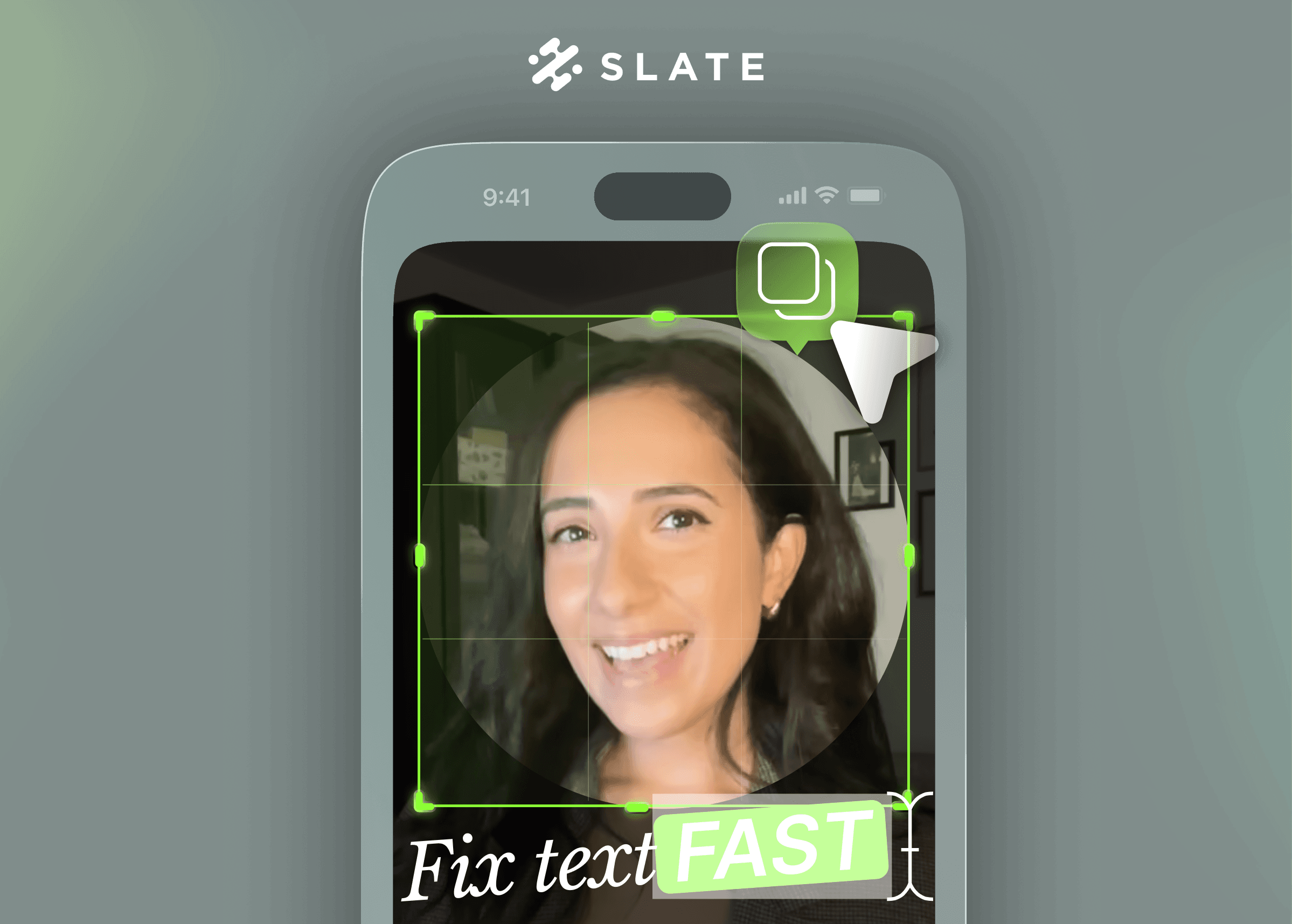Mike McGinnis
Jul 4, 2024
The crack of a bat smashing a ball 450 feet. The roar of fans in the stands as the sprinter lunges for the gold. The euphoric chorus of the crowd at a concert’s climax. Can you imagine it? Can you hear it?
That’s the power of sound.
And too often in social media, the sensations experienced through sound are quite literally muted due to a variety of causes like copyrighted music, garbled audio, or poor recordings.
But thanks to Slate, you can now eliminate those audio obstacles and give your fans the experience they deserve. It’s time to turn up the volume or, as icon Jennifer Lopez would say, “Let’s get LOUD.”
The Importance of Sound
Sound offers a way to bring a uniquely live experience to anyone. If you’re reading this I’m sure you don’t need a thesis on why sound is important but just to refresh the brain cells, let’s get into a few reasons why you should use your ears to hear the sounds of social media.
Enhanced Storytelling: Audio elements add depth and dimension to storytelling, making narratives more engaging and compelling. That’s a big reason why we have commentators in the first place.
Emotional Connection: Sound can evoke emotions and set the tone of the content, making it more impactful and memorable for the audience.
Brand Identity: Consistent use of specific sounds or music can grab attention, reinforce brand identity, and make content recognizable and distinct.
Increased Accessibility: Including audio descriptions or voice overs can make content accessible to a wider audience, including those with visual impairments.
Creative Flexibility: Sound offers endless opportunities for innovation, allowing creators to experiment with various audio elements like music, sound effects, crowd noises, interviews, and anything else you can think of to enhance and diversify your content from the crowd.
Let’s Get LOUD: Slate’s Sound Features
From quick creation to crisp quality, there are plenty of ways to incorporate audio into your content through Slate. Ready to get started? Here are the key features to add to your sound mix.
Denoise
If you work in social media, you’ve probably run into the issue of having to mute a perfectly fine piece of content due to copyrighted music, crowd noises or some sort of distracting background audio. That’s why we created Denoise.
Using the Denoise feature is like being the DJ of your own audio for clips that have a primary speaker. Think interviews, mic’d up moments, and commentary. It magically filters out pesky background sounds, keeping the speaker’s voice front and center. Not only does it make your content more enjoyable to listen to, but it also helps you steer clear of any of the aforementioned copyright snags, ensuring your posts are both entertaining and legally sound (see what I did there 😉).
With just a few clicks, your content will go from an audible black hole to a clean sounding clip.
Audio Extraction
You know those moments where someone is talking about an event and you wish you could just keep the audio running while cutting to the clip they’re talking about? Now you can with Audio Extraction on web. Just right click your video, select Audio Extraction and boom! You now have an audio file on your timeline separate from your video. (But to learn more about video editing on web, click here).
Pull out the perfect soundbites to customize your content or combine multiple videos with one seamless piece of audio running on top. Anyway you want it, audio extraction is a prime time tool for adding your own flavor to your next post.
Custom Audio
Nobody knows your brand better than you. So when it comes to audio, it only makes sense to keep it custom.
Custom Audio in Slate allows you to upload your own sounds, chants, cheers, effects and even music. Have a deal with APM or Universal to use their music? Load it into Slate and apply it to your clips. The ability to craft the audio element of your content is just one more way to keep your audience engaged and enthusiastic about your brand.
Captions? Yep. Captions.
By now, the power of sound isn’t lost on you but no matter how hard we try, the fact still remains that sometimes being able to hear clearly just isn’t an option. In those not uncommon instances where the environment prevents you from listening to audio (background chatter, noisy locations, quiet libraries where you forgot your headphones 👀), do the next best thing and add captions to your content.
Captions can bring an audio world to life without vibrating a single eardrum, adding a necessary layer of context and understanding for any fan or follower regardless of noise levels.. If you’re up to the task, get creative with the many presets, customizations and animations offered via captions on web.
Nitty Gritty Noise Notes
Psst! Listen, there are a few things you should know that fall under the specific how-to category when it comes to audio.
Web Creation Studio
When editing videos you can keep the audio as is, mute audio, add custom audio, or extract audio. For each of these there are buttons to manage the noise levels. To find them, right click on the clip or audio track.
To mute the track while editing, click the sound icon in the bottom right corner (this will NOT mute the track when exporting). To mute the track when exporting, click Export and mute the track from the drop down menu.
Mobile
For mobile, you can mute media in the timeline editor.
You can also mute or change noise levels from the Audio drawer.
To mute the entire video, including Custom Audio, click the sound button in the top right corner of the canvas.
Get LOUD!
There’s nothing like a little noise to set the tone for your team or your team’s content. Whether that’s by incorporating your own audio, removing unneeded background chatter or cutting audio clips loose with our extract feature, getting comfy with these custom Slate features will have you well on your way to capturing your crowd’s attention by engaging that sense of sound.
But if that’s not enough, we’ve got all sorts of high quality content creation magic happening here at Slate., You can learn more and master the craft by perusing our blog, help center and case studies.
Time to Crank. It. UP! 🤘