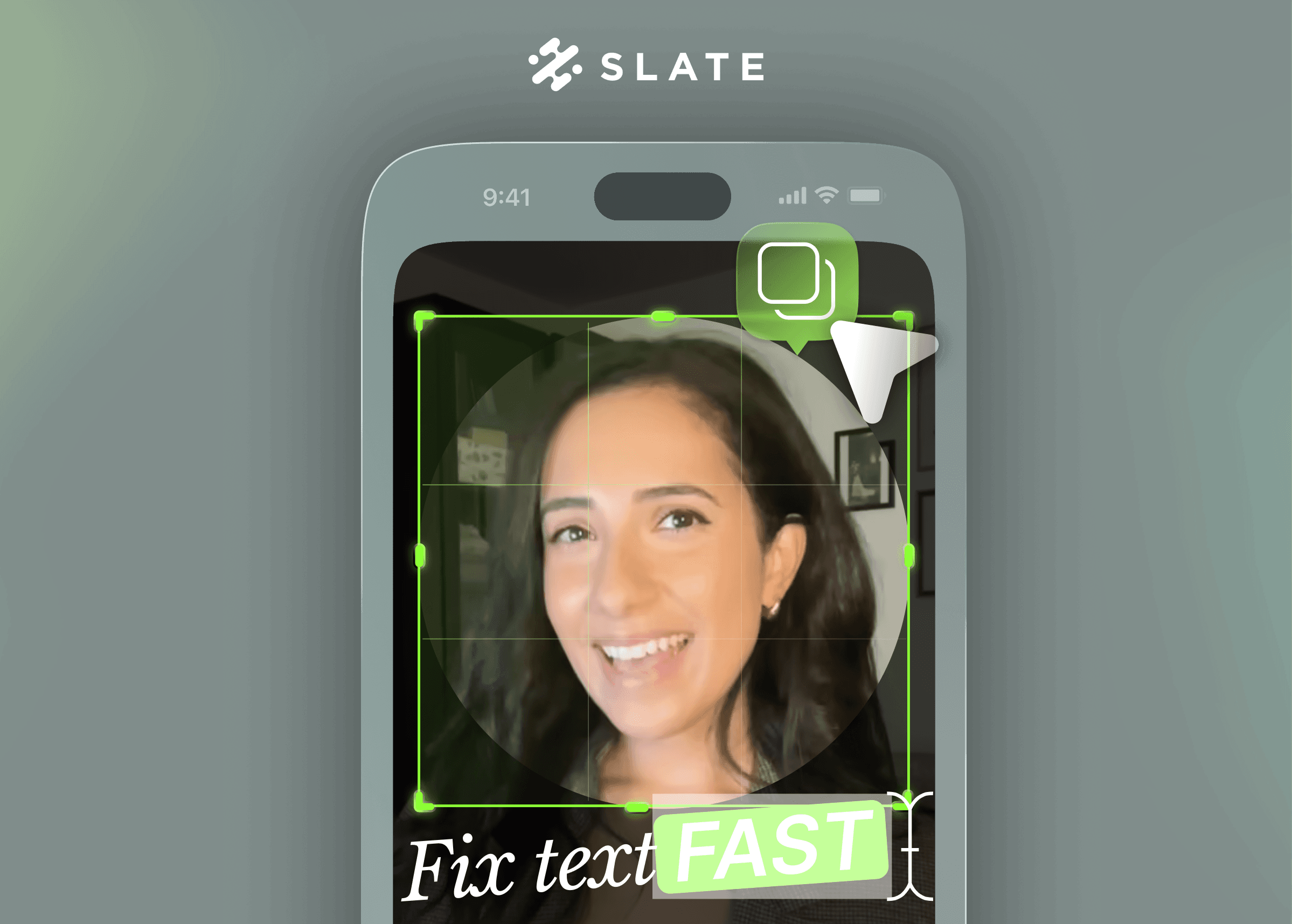Slate Team
Jan 19, 2023
At Slate, we want to help teams create eye-catching content without taxing their time or design. But how do you get awesome creative when you don’t have creative resources? That’s where we come in.
With a touch of ingenuity and strategic thinking, a little goes a long LONG way. Even without a deep library of designed assets, Slate has many capabilities and features to improve the diversity of your content and let your brand shine across any social platform.
Here are our suggestions on how to get creative without creative and bring your content to life with Slate:
1. Fonts
Fonts are an underestimated asset for content creation. The best users of Slate never forget the importance of fonts in their overall creation process.
Mix & Match Font Styles
Some of the best content comes from teams working with a mix of their brand fonts as creative. We love seeing teams playing with colors and font styles to produce simple but effective content that showcases your brand personality.
Use Emojis to add context
Many teams get creative by adding emojis for additional context. Emojis help to create content that is not only visually appealing, but also understood throughout the globe.
2. Asset Duration
Asset duration is a great tool for any team to use while producing video content. Slate’s asset duration is built like any other platform-native asset duration and can help to liven up your TikTok and Reel content.
Highlight Player Personalities
A trend that we’ve seen recently is using asset duration to highlight players’ personalities and opinions. By using asset duration for a piece of content like “This or That” you are letting your audience get a behind-the-scenes look at the hallmark people within your organization.
Use with Graphics
A little known trick of Slate’s asset duration tool, is the ability to set the duration of graphics. We see lots of teams using asset duration for text but love this great example of asset duration on graphics from the Bears.
Show A Conversation
Sometimes you want to show a conversation or multiple people talking. In these instances, asset duration can come in handy. Simply type up what’s being said, apply custom fonts, colors and placement, and send it out.
3. Captions
Accessible content is becoming increasingly more important. With Slate, you can share your videos with auto-generated captions in your brand font. You no longer need to manually type out each caption that you want to appear or stick with platform native font! Just hit the caption button and let it do its thing.
For some added flare, highlight and change the font size of the most important part of the quote to make it stand out.
4. Layouts
Using layouts provides diversity in the structure of each post to keep your content fresh. We love layouts because of the opportunity to share multiple pieces of media while keeping your brand identity at the forefront of your feed!
5. Media Backgrounds
A quick way to spruce up your content is with media backgrounds. Media backgrounds are photos or videos that can be uploaded from your camera roll or media integration and sit behind the content you want to share. Blur your background, make it black and white, or do both for more customization and then build some great content on top of it!
—
Don’t let lack of creative get in the way of creating great content. A few fonts, colors, and captions coupled with Slate’s layouts, media backgrounds and asset duration can turn heads across the social sphere.
Need a refresh? Check back in on Part 1 of our Get Creative without Creative series for more inspiration.