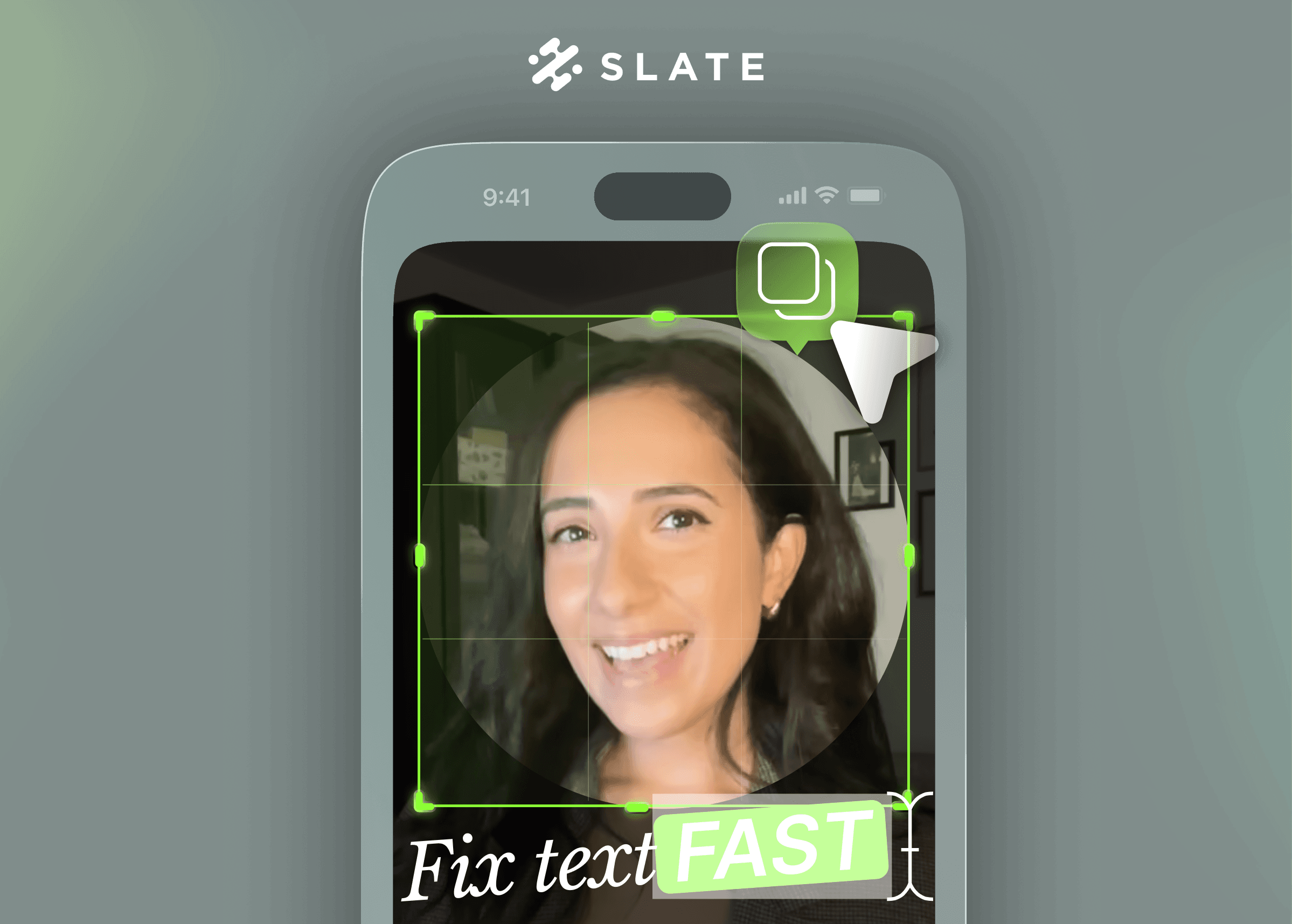Slate Team
Apr 2, 2025
10 Helpful Social Media Tools to Elevate Your Brand
Need the best social media tools to enhance your brand’s online presence? This guide covers ten tools that simplify social media management, content creation, and analytics.
Key Takeaways
Social media management tools are essential for enhancing brand visibility and streamlining workflows, offering features like scheduling, analytics, and team collaboration.
Slate, Hootsuite, Loomly, and Canva are standout tools, each providing unique functionalities to optimize content creation, management, scheduling, and visual design.
Understanding your brand’s specific needs and budget is crucial in selecting the right social media management tool to maximize engagement and effectiveness.
Understanding Social Media Tools
Social media management tools are platforms dedicated to enhancing brand visibility and engagement across various social media channels. These tools are indispensable for managing your social media efforts, from scheduling posts to analyzing engagement metrics. They serve as a one-stop solution for social media managers, enabling them to streamline their workflows and focus on what truly matters: creating impactful social media content and maintaining a social media account through social media management software and social media management apps.
When selecting a social media management tool, there are several factors to consider:
User-friendliness is crucial, as a complicated interface can hinder productivity.
Integration capabilities are equally important, ensuring that the tool can seamlessly connect with other platforms and applications you use.
Cost-effectiveness is another key consideration, especially for small businesses and solopreneurs who may be operating on a tight budget.
These tools benefit solopreneurs, brands, influencers, and large businesses by catering to their unique needs with scalable solutions. From enhancing your social media presence to providing valuable analytics across multiple social networks, these tools are designed to meet diverse requirements.
Selecting the right social media tool can be daunting due to numerous options and similar features. This guide will help you navigate by highlighting top tools in specific areas. Let’s start with Slate, a powerful tool designed to streamline your content creation process.
Slate: Streamline Your Content Creation
Slate is a powerful social media management tool designed to help teams streamline content creation and maintain brand consistency across platforms. Imagine effortlessly generating on-brand content that performs exceptionally well on social media platforms. That’s exactly what Slate offers. Its intuitive features allow teams to optimize their workflow, enhance collaboration, and elevate their social media presence with ease.
What makes Slate stand out is its ability to enable businesses to efficiently create, manage, and distribute engaging content. With Slate, you can save time and effort by creating multiple posts with just a few clicks, all while ensuring that your brand’s visual content calendar stays on point. It’s no wonder that teams love using Slate to keep their social media content fresh and engaging.
Here are the key benefits of Slate and how it can transform your social media workflow.
Key Benefits of Using Slate
One of the key features of Slate is its support for various creative file formats, including Photoshop PSDs and TTF fonts. This flexibility allows brand managers and designers to publish brand assets that are easily accessible to content creators, ensuring consistency and quality across all social media channels.
Slate also excels in organizing and grouping users, assets, campaigns, sub-brands, and teams effectively. This organizational capability is particularly beneficial for large enterprises that need to manage multiple social media profiles and campaigns simultaneously. By streamlining these processes, Slate helps teams focus on creating impactful social media content rather than getting bogged down by administrative tasks.
These features make Slate invaluable for enhancing social media presence. Next, explore Hootsuite, a comprehensive social media management platform.
Hootsuite: Comprehensive Management
Hootsuite is one of the most popular social media management tools available, offering a wide range of features such as scheduling, inbox monitoring, managing posts, boosted post advertising, analytics, and AI integration. It’s a comprehensive solution that simplifies the management of social media accounts, enabling users to schedule posts and effectively monitor performance.
One of the standout features of Hootsuite is its ability to measure both organic and paid content metrics, providing valuable insights into social media performance. This detailed analytics capability helps social media managers fine-tune their strategies and maximize engagement. Hootsuite also offers audience activity insights, which optimize post timing to enhance engagement.
Hootsuite is praised for its ease of use and variety of scheduling features, making it efficient for small to medium-sized businesses. However, the platform no longer offers a free plan, which may limit access for budget-conscious users. The Professional plan starts at $99 per month and supports up to 10 social accounts, while team plans start at $249/month.
With exceptional customer support and a robust set of features, Hootsuite remains a top choice for comprehensive social media management. Let’s move on to Loomly, a tool that simplifies scheduling and collaboration.
Loomly: Simplified Scheduling and Collaboration
Loomly is designed to simplify the process of scheduling and collaboration for social media teams. With its user-friendly interface, Loomly supports unlimited post scheduling across various platforms, allowing users to manage multiple scheduling calendars for different social media needs. This makes it an ideal choice for businesses looking to streamline their social media workflow.
Loomly offers several pricing plans to cater to different needs, ranging from the Base plan at $42/month for 2 users to the Premium plan at $369/month for 30 users. This flexibility ensures that both small and mid-size companies can find a plan that suits their requirements. Additionally, Loomly integrates with numerous social media platforms and workflow applications, including Google Sheets.
One of the standout features of Loomly is its real-time comment threads on posts, which support effective communication and collaboration among team members. This feature is particularly beneficial for teams that need to coordinate and review content before it goes live.
Designed for automating any social media service, Loomly is particularly suitable for small to mid-size companies looking to enhance their social media management. Now, consider Canva, a tool that enhances visual content creation.
Canva: Enhance Visual Content
Canva is a game-changer when it comes to enhancing visual content for social media. The platform offers a wide range of features for creating social media content, including customizable templates, original graphics, and support for videos and animations. Whether you’re a seasoned designer or a complete novice, Canva makes it easy to create stunning social media visuals.
One of Canva’s most appealing features is its library of hundreds of pre-designed templates optimized for the recommended image sizes of each social media platform. This ensures that your content looks professional and is perfectly tailored for each platform’s specifications. Users can also access millions of images, graphics, and templates, making it easy to find the perfect elements for their social media posts.
Canva supports real-time collaboration, enabling multiple users to work on designs simultaneously and enhancing teamwork. The platform also integrates seamlessly with Hootsuite, allowing users to create visuals directly within the Hootsuite interface and streamline the content creation process. Additionally, Canva’s Magic Design™ feature allows users to create tailored content by simply describing their design needs.
With its array of design templates and resources tailored for non-designers, Canva is an excellent tool for anyone looking to enhance their social media content. Next is CoSchedule, a comprehensive marketing suite for social media.
CoSchedule: Marketing Suite for Social Media
CoSchedule offers a comprehensive marketing suite designed to streamline social media management. At the heart of CoSchedule is its social calendar, which features a drag-and-drop interface, predefined sharing plans, and a ReQueue feature for automating top-performing posts. This makes it easy to plan and schedule your social media content in a visually appealing and efficient manner.
Collaboration is a key focus of CoSchedule, with tools that help teams manage brand consistency and schedule posts collaboratively. The platform’s pricing includes a Free Calendar, $29/month for the Social Calendar, and requires a call for the Content Calendar and Marketing Suite pricing details. However, some users may find the interface less user-friendly and the limitation of managing only up to 10 social media profiles restrictive.
CoSchedule’s scheduling and project management features are designed to enhance the efficiency of social media managers. The Best Time Scheduler helps optimize post timing, while the ReQueue feature ensures that your top-performing posts are automatically shared at the best times for maximum engagement using social media scheduling tools.
Overall, CoSchedule is a powerful tool for marketing automation and social media management, making it a great choice for businesses looking to streamline their marketing efforts. Now, examine BuzzSumo, a tool focused on content research and analytics.
BuzzSumo: Content Research and Analytics
BuzzSumo is a robust platform that excels in content research and trend identification. For brands looking to stay ahead of the competition, BuzzSumo helps surface trending topics and the most popular content, making it easier to stay updated on market trends. This allows social media managers to create content that resonates with their audience and keeps them engaged.
One of the key features of BuzzSumo is its ability to enable competitive benchmarking. By providing insights into competitors’ effective content strategies, BuzzSumo allows brands to tailor their strategies based on what works in their industry. This competitive edge is invaluable for brands looking to gain a foothold in their market.
BuzzSumo also provides valuable data on consumer preferences, allowing brands to tailor their strategies based on insights gleaned from social media analytics. By understanding what types of content resonate with their audience, brands can create more effective social media campaigns.
With its focus on content research and analytics, BuzzSumo is an essential tool for any brand looking to enhance its social media strategy. Now, let’s explore InVideo AI, a tool designed for video content creation.
InVideo AI: Video Content Creation
InVideo AI is revolutionizing the way brands create video content for social media. With AI-powered tools and templates, InVideo AI makes it easy to produce professional-quality videos tailored for different social media platforms. Whether you’re a beginner or an experienced video editor, the intuitive drag-and-drop interface simplifies the video creation process.
One of the standout features of InVideo AI is its text-to-video conversion, which allows users to transform written content into engaging videos. This feature, along with AI-generated video suggestions, helps users create compelling content quickly and efficiently. Additionally, users have access to over 5000 pre-made templates, making it easy to find the perfect starting point for any project.
InVideo AI supports various export formats, ensuring that your videos are perfectly tailored for each social media platform. This flexibility is crucial for maintaining a consistent brand presence across multiple platforms. The platform also includes features for real-time collaboration, allowing teams to work simultaneously on video projects and streamline the creation process.
With its powerful AI tools and extensive template library, InVideo AI is an invaluable resource for any brand looking to enhance its social media content with engaging videos. Next, let’s explore Audiense, a tool that provides deep audience insights.
Audiense: Deep Audience Insights
Audiense is a consumer intelligence platform that specializes in providing deep audience insights, particularly for Twitter marketing. By analyzing audience interests and personalities, Audiense helps brands tailor their marketing strategies to resonate more effectively with their target audience.
One of the key benefits of Audiense is its ability to identify influencers and brands that your audience follows, helping you engage with them more effectively. This insight is invaluable for creating targeted marketing campaigns that maximize engagement. Audiense aims to democratize audience insights, empowering marketers through comprehensive social data.
With detailed analytics and the ability to gain valuable insights into your target audience, Audiense is a powerful tool for any brand looking to enhance its social media strategy.
Next, consider Linktree, designed for centralized link management.
Linktree: Centralized Link Management
Linktree is an innovative social media management tool designed for centralized link management, targeting influencers, creators, and startups. With Linktree, users can create a curated list of links that direct followers to various online destinations, simplifying the process of sharing multiple links through social media bios.
Linktree provides multiple pricing plans. There is a free-forever option, along with premium plans that begin at $5 per month for the Starter plan, $9 for the PRO plan, and $24 for the Premium plan. These flexible pricing options make Linktree accessible to a wide range of users. The platform also supports integrations with services like Google Sheets, Shopify, Mailchimp, Zapier, and PayPal, enhancing its functionality.
One of Linktree’s standout features is the ability to add animations to links, making important content stand out and engage visitors more effectively. With its ease of use and powerful features, Linktree is an essential tool for anyone looking to manage multiple links efficiently.
Essential Features of Social Media Tools
Social media management tools offer a variety of essential features that enhance brand engagement and streamline social media efforts through social media marketing. At their core, these platforms serve as channels for brands to engage directly with customers, improving user experience and satisfaction.
Team collaboration is a critical feature, with many tools offering custom roles and approval workflows to ensure smooth operations. A user-friendly interface is also vital, facilitating quick onboarding for new users and making the tools accessible to all team members.
Utilizing social media analytics and social media listening allows businesses to monitor the effectiveness of their strategies in real-time, aiding in better decision-making. Customization options, such as selecting font styles, colors, and themes, help brands maintain consistency and align with their branding.
AI integration in social media tools can significantly enhance marketing efficiency by optimizing posting times and generating content ideas. With these features, social media management tools empower brands to create impactful social media content and engage with their audience effectively.
Summary
In summary, the right social media management tools can significantly elevate your brand’s social media presence. From Slate’s streamlined content creation to Hootsuite’s comprehensive management, each tool offers unique features that cater to different needs. Whether you’re looking to enhance visual content with Canva, gain deep audience insights with Audiense, or manage multiple links with Linktree, there’s a tool for every aspect of social media marketing.
Choosing the right tool depends on your specific requirements and goals. Consider factors like user-friendliness, integration capabilities, and cost-effectiveness when making your decision. By leveraging these tools, you can streamline your social media workflow, enhance collaboration, and create engaging content that resonates with your audience.
We hope this guide has provided valuable insights into the best social media tools available today. Explore these tools, experiment with their features, and find the perfect fit for your brand. With the right tools in your arsenal, the sky’s the limit for your social media strategy.
Let’s continue to innovate, engage, and elevate our brands to new heights.
Frequently Asked Questions
How can social media management tools enhance my brand's visibility?
Using social media management tools enhances your brand's visibility by streamlining content creation, scheduling, and analytics, which fosters a consistent and engaging presence across platforms. This not only helps you reach a wider audience but also facilitates deeper engagement with your followers.
What should I consider when choosing a social media management tool?
When choosing a social media management tool, prioritize user-friendliness, integration capabilities, cost-effectiveness, and features that align with your strategy. Selecting a tool that meets your specific needs and can grow with your business is essential.
How does Slate help with content creation?
Slate enhances content creation by providing a platform that supports multiple creative file formats and facilitates easy access to brand assets for content creators. Additionally, it streamlines organization by effectively managing users, assets, campaigns, and teams.
What makes Hootsuite a comprehensive social media management platform?
Hootsuite's comprehensive nature stems from its diverse features such as scheduling, analytics, and AI integration, which collectively enhance social media management and engagement. Its ability to monitor performance and optimize post timing makes it an invaluable tool for businesses.
How does InVideo AI simplify video content creation?
InVideo AI simplifies video content creation by offering AI-powered tools like text-to-video conversion, along with over 5000 pre-made templates, enabling users to produce professional-quality videos effortlessly. Its intuitive features and format support streamline the entire process for social media and beyond.