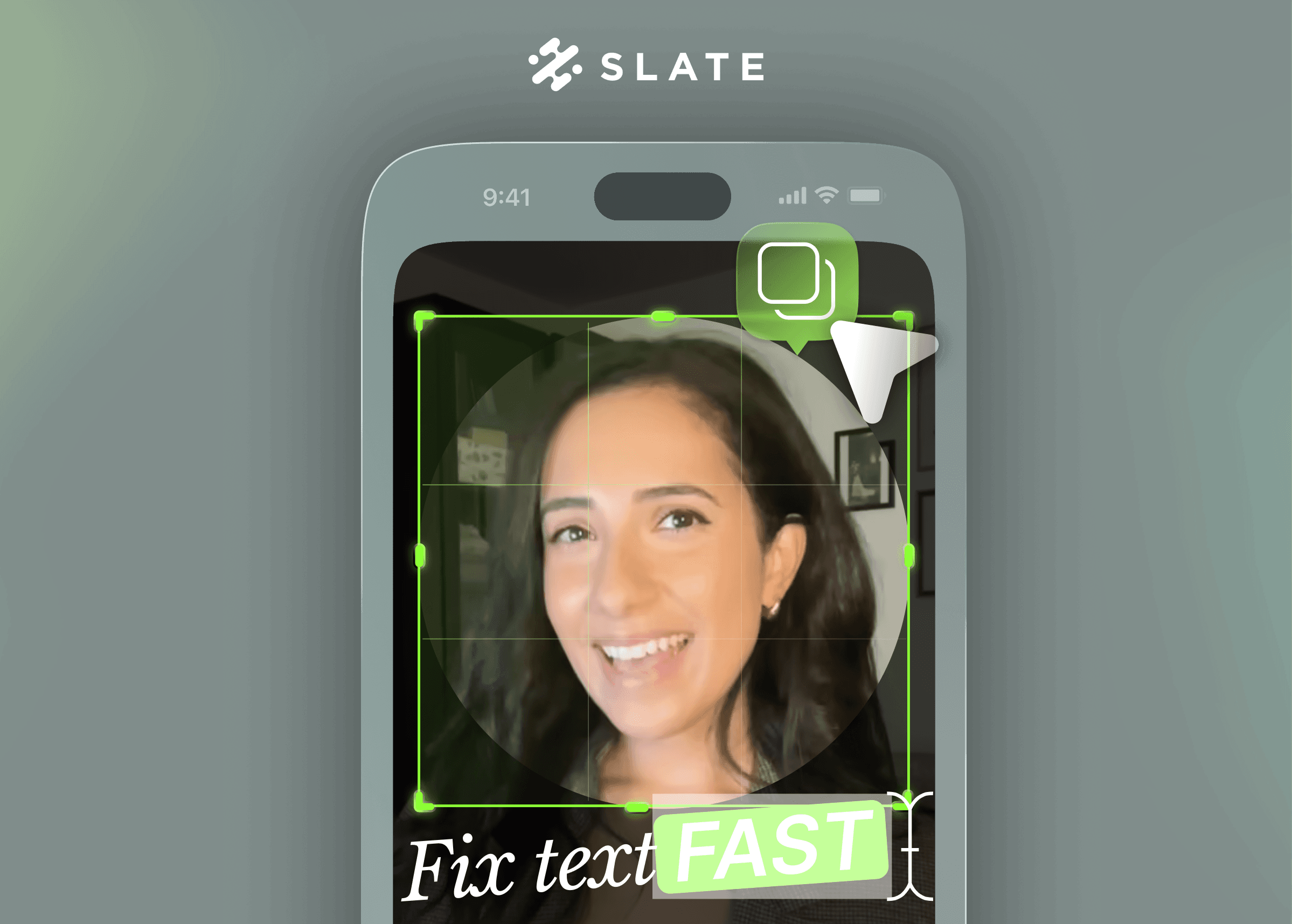Slate Team
Jul 27, 2021
Slate customers can now set the duration of their own custom fonts, graphics, and GIFs in any social content within the Slate app! Here are five strategic ways you can get the most out of this new and exciting feature:
Create Reels and TikToks using your own brandingDon’t settle for off-brand fonts/colors/graphics on your Instagram Reels and TikToks. Instead, use your own fonts and stickers that appear and disappear when producing content for two of today’s most important social platforms.BONUS: Using the Slate duration feature is a perfect way to create custom ad units for TikTok and Reels. Both platforms emphasize creating ads that look and feel like native content. Slate allows you to do that while also keeping true to your brand, which is critical when trying to drive brand recall through advertising.
Subtitle video content for any platformAccessibility is vital to ensuring all audiences are able to consume your content and now, Slate can help! Add custom subtitles to your content across Reels, Feed, Twitter, TikTok, etc using the duration functionality in your own font, right from your phone.Subtitling your content across Reels, Feed, Twitter, TikTok, etc. is best practice to get more views and engagement. The duration feature provides a lightweight subtitling tool that will allow you to do simple subtitle edits using your own fonts, right from your phone.
Incorporate sponsors, without overwhelming audiencesStrike the perfect balance between giving a sponsor love, and having your content free of too much branding with asset duration. Incorporate ‘presented by stickers’ and/or a sponsor’s logo in the beginning of a video, and then disappear as the video plays on.How do you find a balance between giving sponsor love and having content free of too much branding? Duration is a great solution! If approved by the sponsor, you can now have ‘presented by’ stickers and sponsor logos that appear for the start of your videos and then disappear as the video plays on. This is a great way to highlight your brand partners upfront and still give the content room to breathe, free of logos.
Add a bit of flare to any videoNext time you are posting a highlight of that dunk, or touchdown, flash a sticker during a key moment, or a “WOW!” text-line in your own fonts or colors. Your content will be more social-first while incorporating more of your own brand, without being distracting or overly branded. THIS is how you turn a TV clip into a native social clip with ease.
Create more custom edits, like countdownsCreate a custom video edit right for your phone by easily editing multiple clips together with Slate’s video timeline editor, then adding in different pieces of creative overlays with the duration feature. Think about Top 5 countdowns - you can now clip your 5 highlights together and add a graphic or text right from your phone.With Slate’s video timeline editor and duration, you are able to edit multiple clips together and overlay different pieces of creative to make for a very custom edit right there on your phone. One example: Top 5 countdowns. Clip your 5 together and add a graphic or text counting down and easily line up the assets to play with each clip.
Ready to get started? Check out some examples on our Instagram, and our Help Center article for instructions on how to use asset duration.