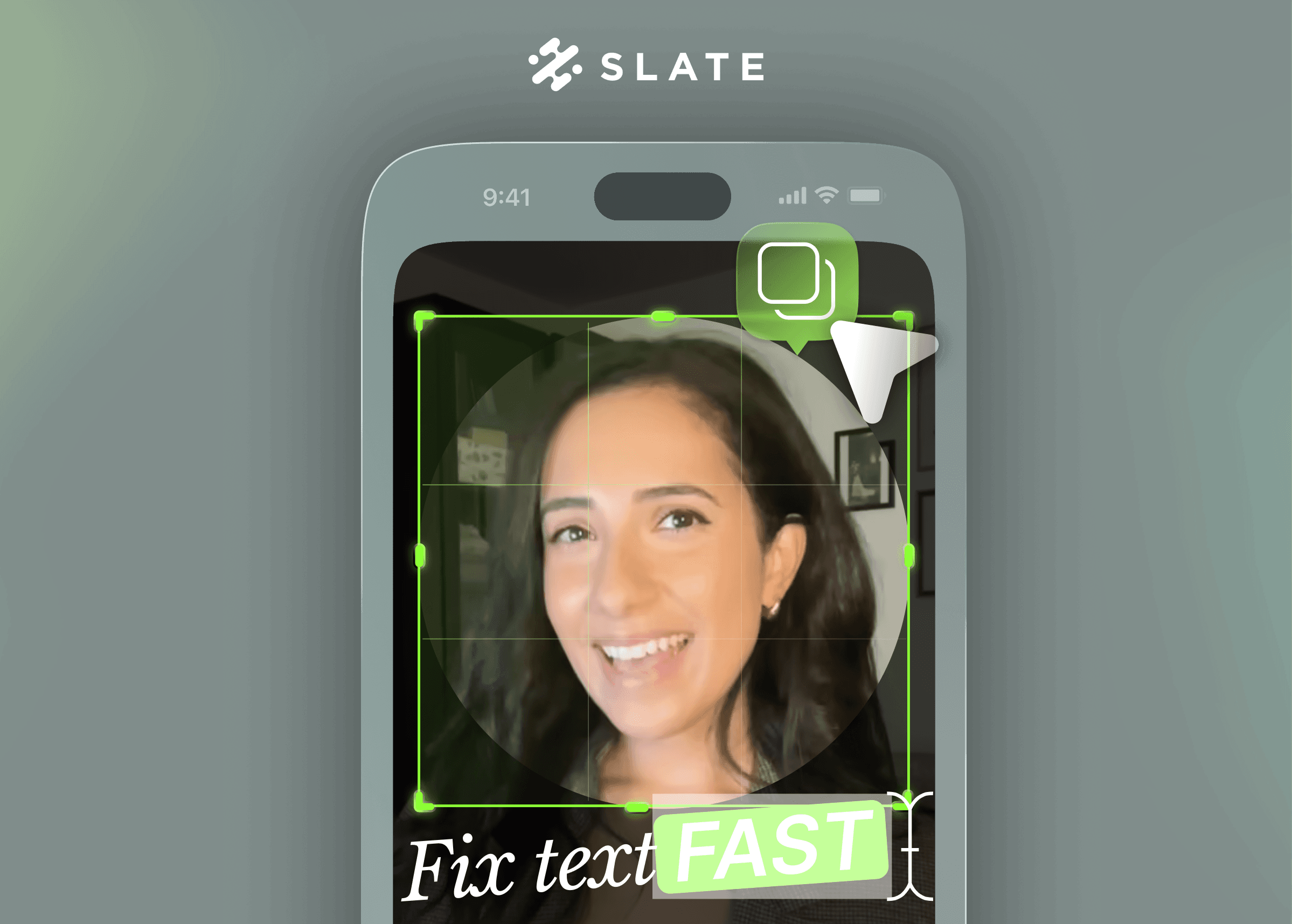Will Brooke
Jul 18, 2023
Ready to take your brand's social media content to new heights? Slate's customizable template feature is designed to suit the needs of any digital marketing team, and the impactful ways you can start using templates today.
PRO TIP: Before you begin creating templates, it's essential to familiarize yourself with the Template Compatibility Requirements & process for uploading templates to the brand portal. This will ensure a seamless experience!
THUMB-STOPPING QUOTES 👍
Start your followers' day off on a high note with an inspiring quote or with a funny one-liner from the latest press conference. Customize PSD templates to fit your brand's style, and easily share engaging content that keeps your audience hooked. You can leave space to fill in media that supports the quote, or create bold, graphic-only content that can stand alone on its own!

EVENTS & ANNOUNCEMENTS 📆
Keep your audience up-to-date and generate excitement for upcoming events, matches, or concerts with clean, on-brand templates. With Slate, you can easily create templates that match your brand's personality and style, making it easy to create a consistent visual presence across all your social media platforms.

SCORE & NEWS UPDATES 🚨
Of course we had to include some #RealTimeContent in here! Templates are fantastic for easily creating graphics that keep your audience up-to-date. With templates, all of your text boxes and their characteristics (except the words, of course) are locked. This means there's no need to waste extra time worrying if everything is in the right place and sending back and forth between devices. All you need to do is proof and post, in record time!
ENGAGING INFOGRAPHICS 🤩
Say goodbye to dull statistics or trivia posts! Infographics are a visually appealing way to present information. With the flexibility and structure of Slate's templates, it's easy to create an engaging infographic that will capture your audience's attention. You can use infographics to share team statistics or interesting facts about your brand, and easily adapt the text to cover different topics.

COMBINE WITH VIDEO 😉
Want to take your posts to the next level? Try combining an animated background or filter, GIF or Video Media with a template while you are creating content in Slate for an extra touch of excitement. It's an easy way to catch your audience's eye and offer a memorable browsing experience.

PRO TIP: Before you begin creating templates, it's essential to familiarize yourself with the Template Compatibility Requirements & process for uploading templates to the brand portal. This will ensure a seamless experience!
Use templates to turn any content into engaging on-brand content and explore new possibilities with Slate. Ready to take a look! Book a demo today.