Slate's new PSD Templates feature is here!
Our new PSD Templates feature adds a game-changing level of functionality to the Slate platform and further streamlines the workflow between design and social media teams. Your team can now take PSD files and upload them directly to Slate, turning them into easy to use templates for content creators in the Slate mobile app.
Getting Started
To get started with templates, you need to ensure your PSD files are formatted correctly before you upload them into Slate’s web dashboard. (Check out more about compatibility requirements here). From there follow these three simple steps to start using templates!
1. Upload your PSD file to your Slate Web Portal
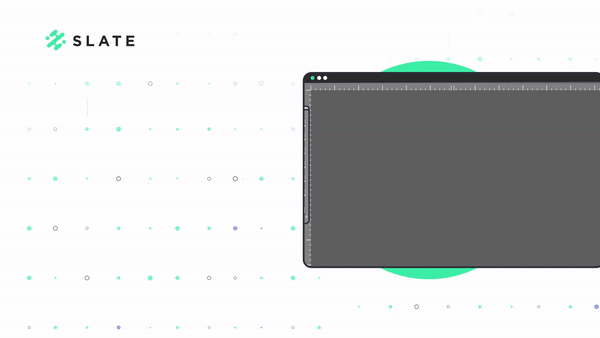
Once you have confirmed that your PSD file meets compatibility standards, head to the "Templates" tab in your team's Web Portal. Upload your PSD files by dragging and dropping or manually selecting your file & publish the changes to your account!
Helpful Hint: Make sure any fonts that are editable in your PSD file, are also uploaded to your team's Web Portal!
Want to see slate in action?
Fill in the form to watch the 3-min demo video.
2. Create content using your new template on the Slate mobile app
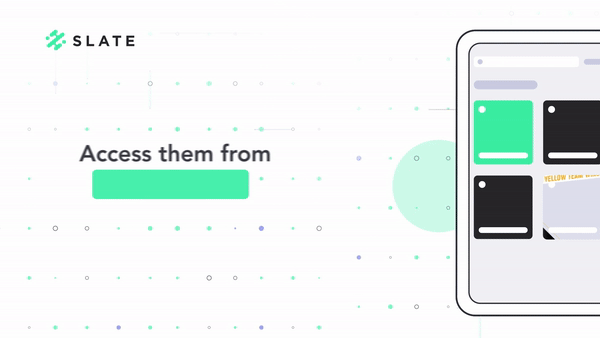
To start using your new templates, open your Slate mobile app and click "Templates" in the lower navigation bar. Select your Template, edit the text of your choosing, and add media or any additional design elements you would like!
3. Share directly to social!
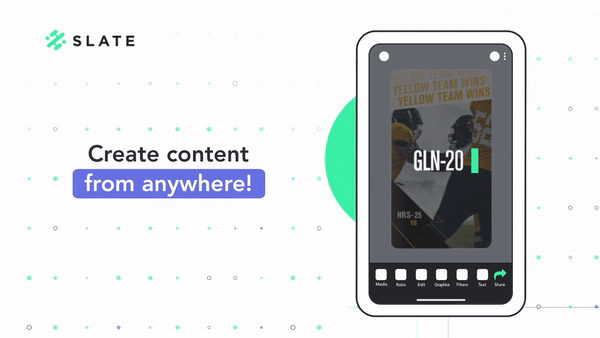
Voila! You can now take content that would require a computer to edit and push it live from your phone in seconds!
Why should you use templates in Slate?
You can have your favorite and most used designs ready to personalize straight from your phone!
Plan ahead and bulk upload designs you know you’ll be using months in advance
Become the ‘reactive’ marketer that brands require you to be.
You can read more about how Slate’s templates feature allows social teams to be more agile here.
Watch the Webinar: Introducing PSD Templates
Watch Slate's co-founder and CEO, Michael Horton walk through all there is to know about Slate's newest feature: PSD Templates!



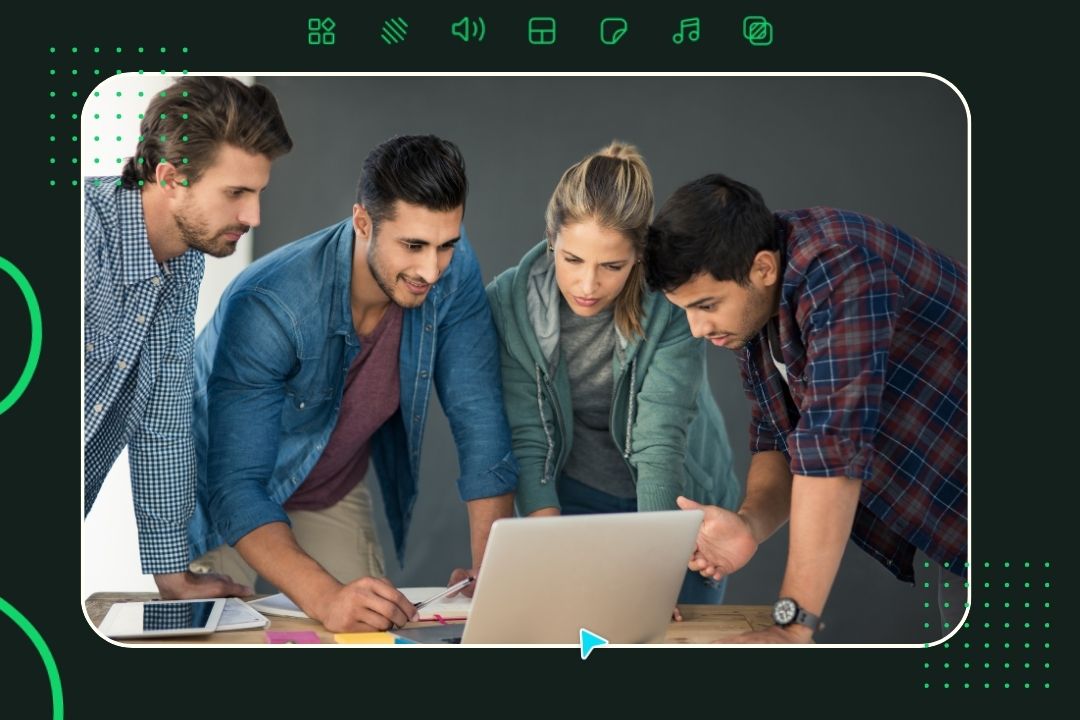
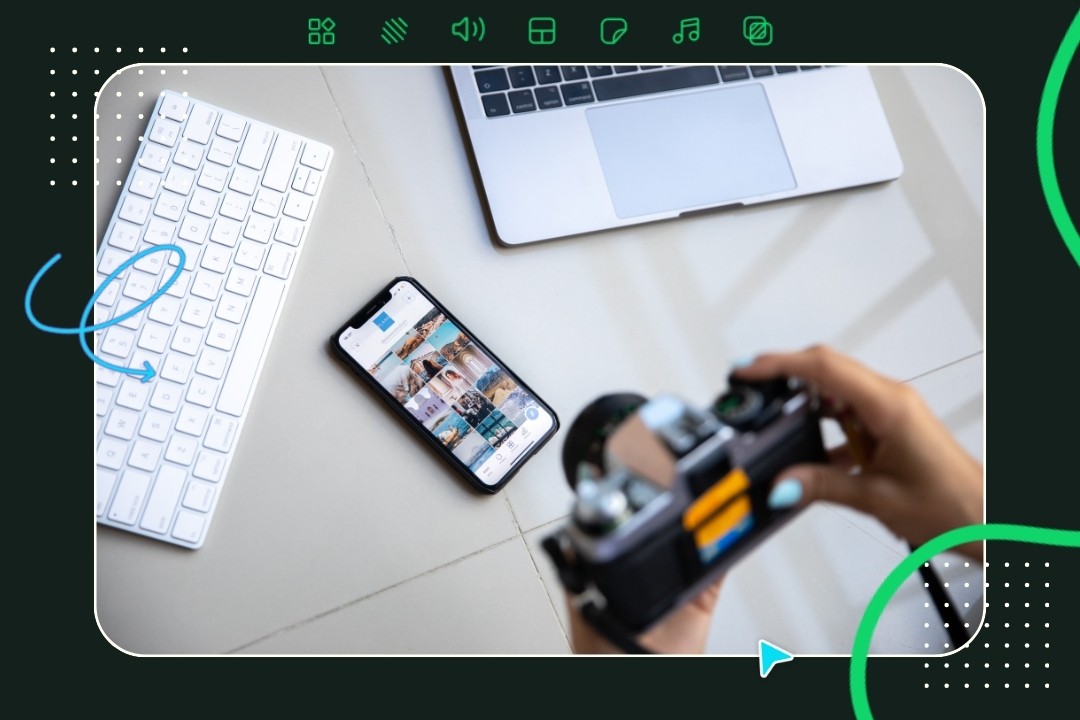


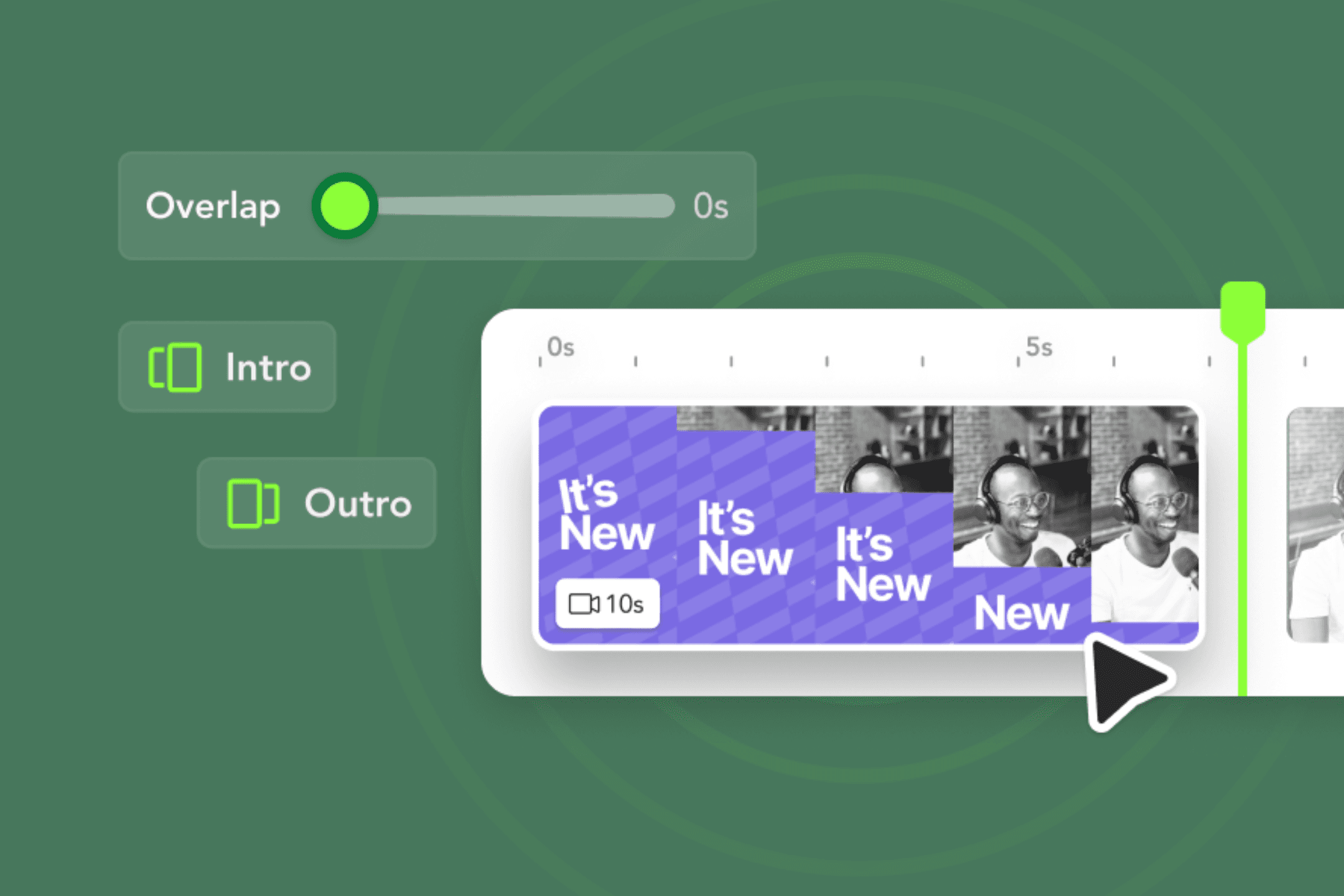

June 24, 2025