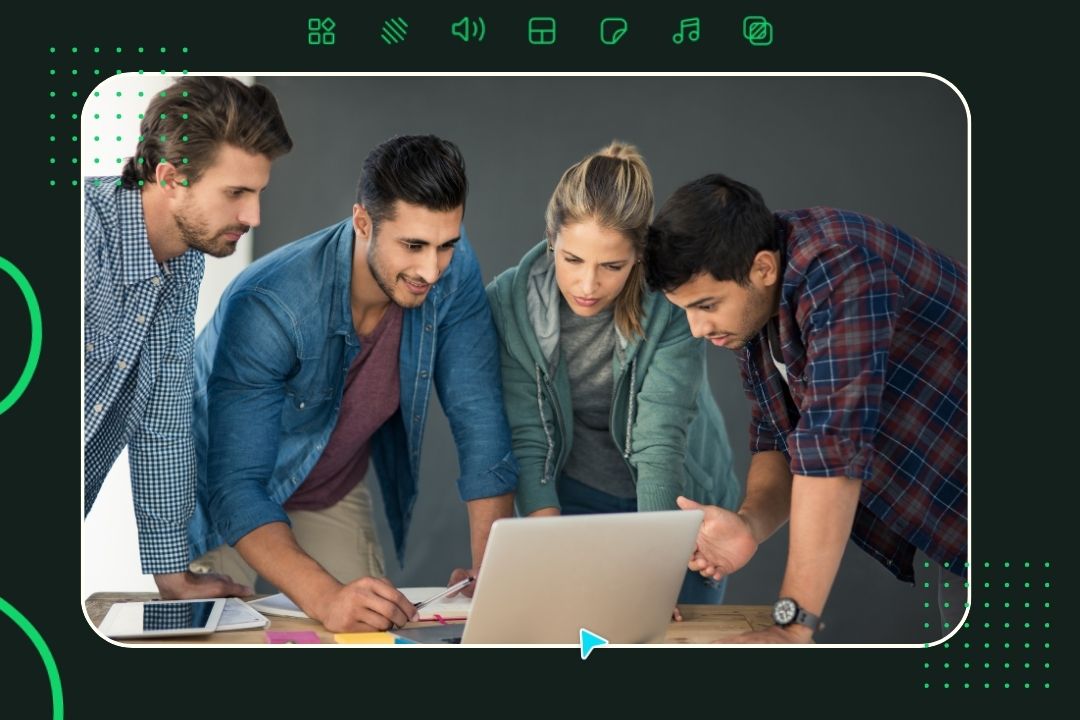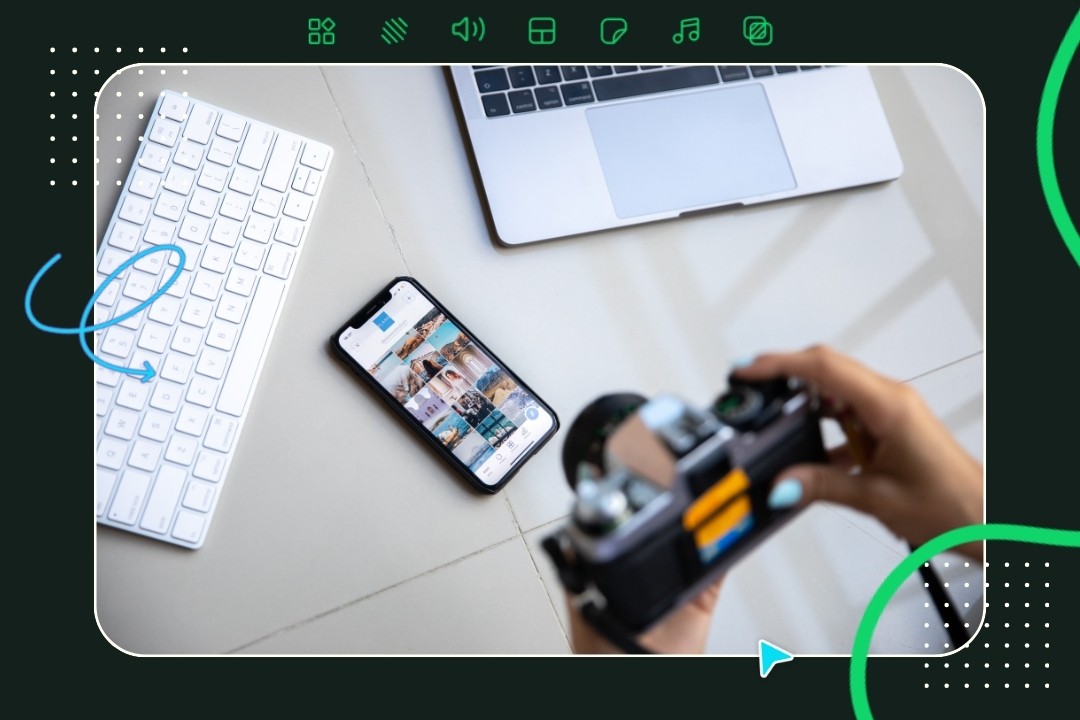In the fast-paced world of TikTok, where trends come and go in the blink of an eye, staying on top of your content game is crucial. Luckily, Slate is here to revolutionize the way you create TikTok content, offering a seamless blend of authenticity and brand consistency that's bound to elevate your social media presence. But first, let’s address a common misconception.
Does using Slate hurt performance on TikTok?
Using Slate to incorporate your branding will not hurt video performance on TikTok. Here’s what we know about Slate content on TikTok:
Search Optimized: Text and fonts used in Slate are fully recognized by TikTok's algorithm for search.
Algorithm Friendly: TikTok's algorithm treats content created with Slate on par with native and CapCut creations.
Aligned with Best Practices: Content created with Slate aligns with TikTok best practices. While custom branding is incorporated, the focus remains on authentic video content, striking the right balance between brand consistency and platform authenticity.

Creating Content for TikTok
To keep in line with TikTok’s best practices, we encourage the use of four specific features that Slate has to offer.Video EditingWhether you use our timeline editor on mobile or on web, combining, trimming, and editing clips through Slate has never been easier with our video editing options. You can also use layouts to combine a video and photo or to have multiple clips playing at once. CaptionsFast, seamless, and always in line with your brand's look, Slate's captioning tool on mobile ensures that your TikTok content stands out and stays accessible for all audiences. Simply upload your content on mobile, click the caption tool, choose your language, select your font and colors, and place the captions anywhere on screen.Pro Tip: For extra accessibility and customization, edit the font or background color to highlight when someone else is talking. Asset DurationFor quick hitting text, sponsor logos, GIFs and graphics, asset duration is the key. Add some eye-catching elements to your video content with creative assets that pop on and off the screen according to your timing. You can do this by adjusting the element in our timeline editor on web or by clicking “set duration” on the text or graphic on mobile. Safe Zones for MobileIf you’re creating from your phone, make sure your content is clean by activating safe zones. Safe zones preview what content will look like when posted to social media by showing you where the native overlays will appear. It’s a helpful way to make sure none of your graphic elements will sit behind native overlay in platforms like IG and TikTok.Customer Success StoriesWe’ve seen a lot of success on TikTok with Slate but don’t take it from us, customers like Manchester City frequently use Slate watermarks on content like this “Super Haaland” goal with well over 30m views. The Miami Dolphins use Slate captions for some of their top performing content (1.3m views) and this incredible full court shot from Steph Curry comes complete with Slate fonts and asset duration.
Create with Slate
TikTok is a crucial component to a successful content strategy but staying authentic to the platform while incorporating your unique creative elements can be tricky. Fortunately, by leveraging Slate’s video editing, captions and asset duration tools, you’ll create eye-catching, on-brand content that pleases both your audience and the algorithm. Book a demo today.