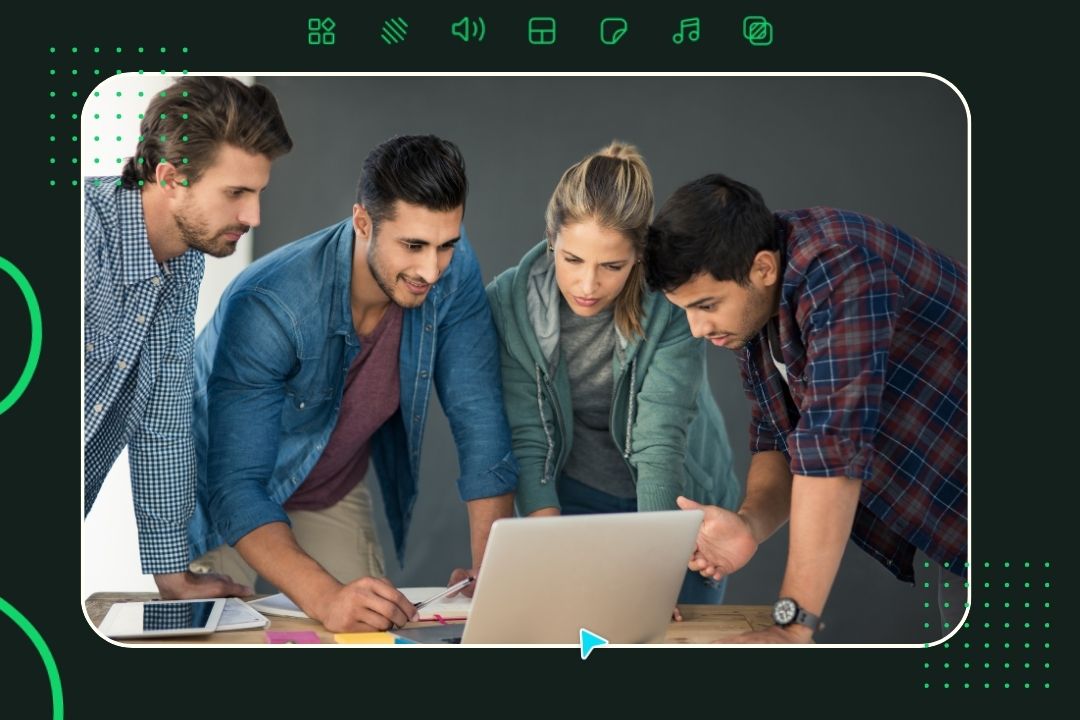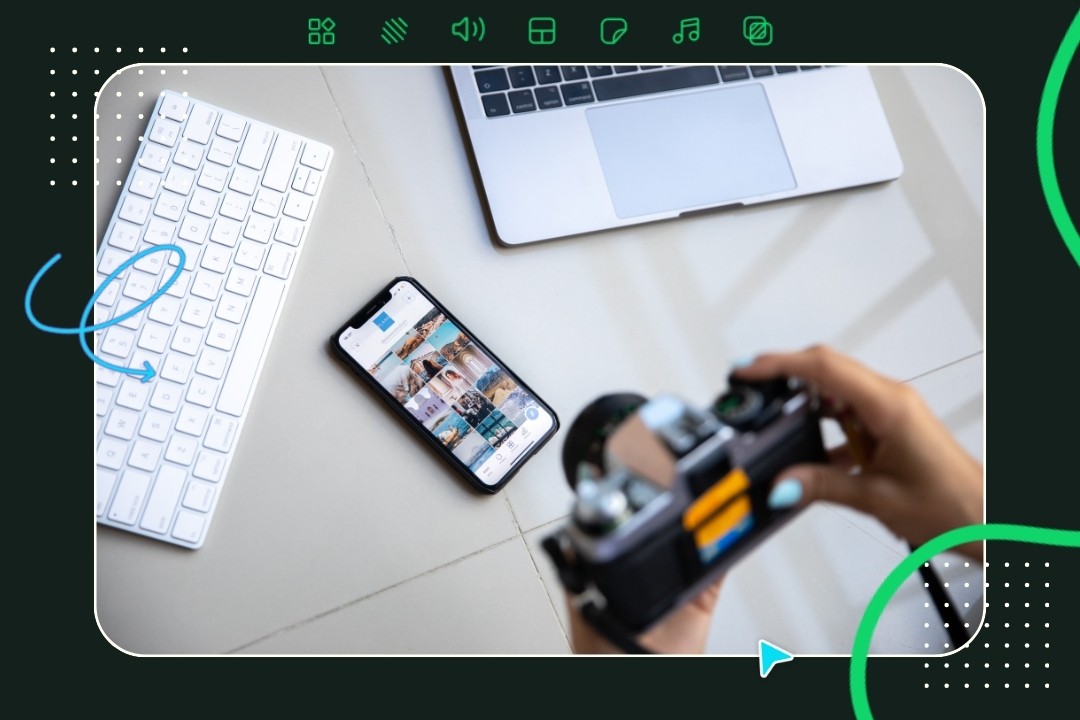In the digital era, where video content dominates social media feeds and everyone is listening/watching three things at once (just me?), captioning has emerged as THE tool for ensuring accessibility and engagement. I’m talking about straight up Words. On. Screens. No matter who you are, you know that audio isn’t always a viable option. Between that experience and the fact that a significant portion of Millennial and Gen Z audiences are now opting for subtitles or muted audio, captions have never been more important. Words on screens!
Captions = Accessibility
It’s as simple as that. Captioned content is way more accessible to all audiences than non-captioned media. That seems like reason enough to start factoring in captions to your everyday output but if you’re searching for a few more examples of why you should marry the audio and visual word experience, look no further than the list below.
Captions cater to individuals with hearing impairments, ensuring that they can access and understand video content.
Captions benefit individuals in noisy environments or situations where audio cannot be played, allowing for engagement despite external factors.
Captions aid language learners by providing visual reinforcement of spoken words, facilitating comprehension.
Captions assist individuals with cognitive disabilities by offering textual representation of spoken content, enhancing accessibility.
Starting to make sense? The bottom line is that captions promote inclusivity, ensuring that all individuals, regardless of their hearing ability or environmental constraints, can fully participate in and enjoy video content. Isn’t that what we all want? For people to delight in the creative ideas you’re putting out into the world. That’s what I’m talking about. This is where Slate comes in. Slate offers a user-friendly solution, empowering content creators to effortlessly add on-brand captions to their videos, encouraging accessibility and enhancing viewer’s experience.
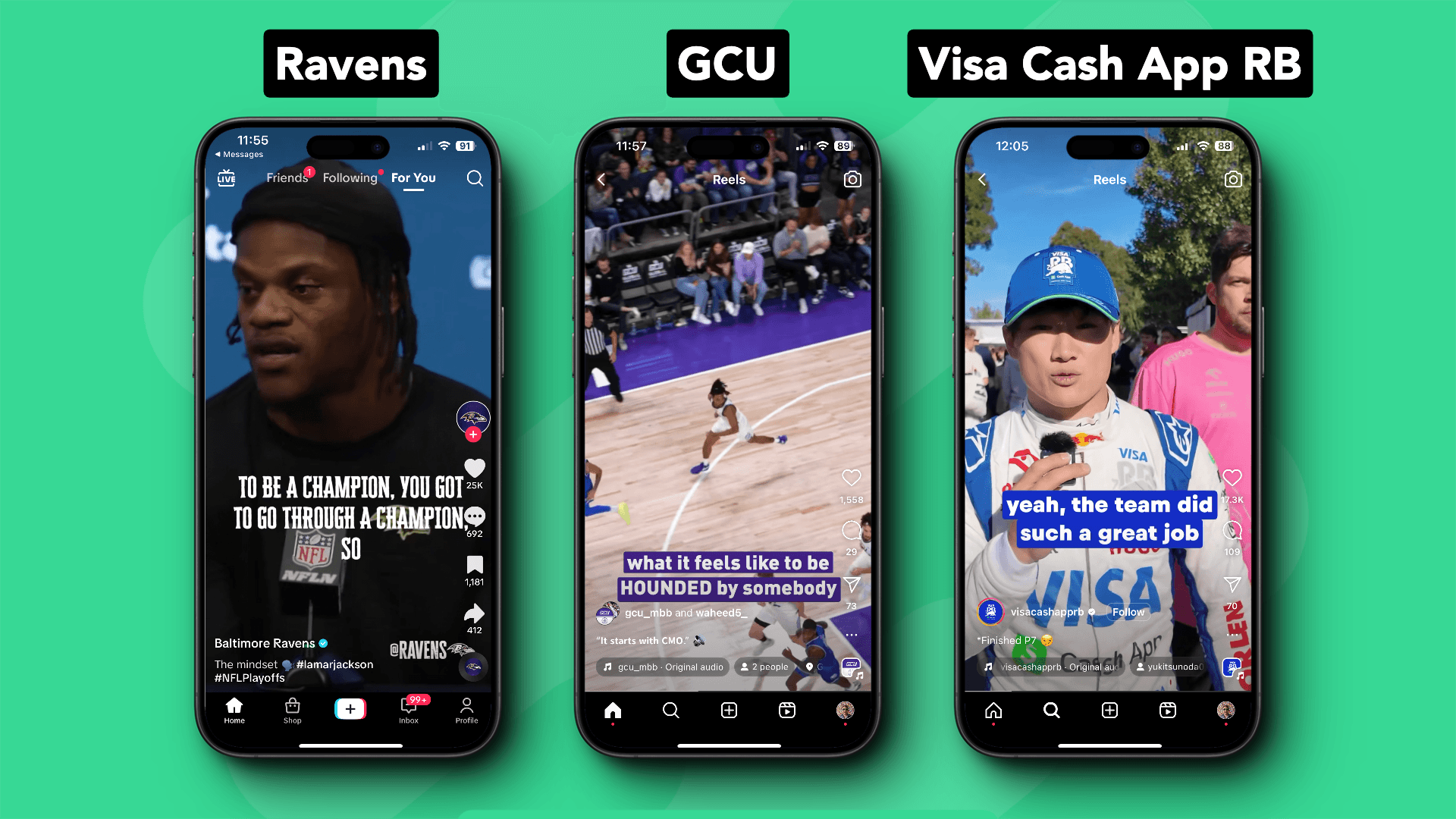
Why use Slate captions?
There are plenty of captioning tools out there so why use Slate? Here are three reasons:
Keep Your Brand Consistency: Your brand is the most important thing you own and being able to stay consistent across all platforms and using captions with your own fonts and colors reinforces brand recognition and trust across your audience.
Stand Out from the Crowd: Custom captions help your content stand out in the sea of native social media posts. By incorporating your brand’s unique captions, fonts and color schemes, you create a distinctive visual identity that sets your brand apart from competitors using the same native captioning tools.
Encourage Engagement: With a recognizable look and feel, Slate branded captions not only foster brand affinity, they also increase engagement by keeping the viewers attention, creating clear communication no matter the circumstances.
Quiet the Noise, Literally: Have busy background noise or unauthorized audio? Remove or adjust the background sound of your video with our Remove Noise feature on the web timeline editor.
Using Captions in Slate
Now that you’re ready to leverage Slate for captioning, it’s time for the nitty gritty. Here’s what you need to do next.Captions on WebOne of our most powerful Slate features is the customization available through captions on web. You can access it via the Web Creation Studio in your Brand Hub. There you’ll find the ability to customize timing, edits, colors, and fonts. You’ll also be able to create highlights, drop shadows, spacing, animation and more. There’s a whole world of possibility when it comes to accessible captions through Slate’s WCS and you can learn more in our easy-to-follow how-to guide. Captions on MobileWe know that a lot of content is made on the fly with content in front of you and phone in hand. That’s why our captions for mobile have been the perfect fit for so many creators. Creating branded captions with a few clicks has never been easier. A quick and simple way to increase accessibility for all. Here’s how to add captions on mobile.Customer Success StoriesSlate captions have been a game changer for content creators across the globe. From ‘24 NFL MVP Lamar Jackson giving his playoff thoughts to Grand Canyon University’s player appreciation, you can find teams upping their accessibility across all platforms. You’ll even find Slate captions in the F1 racing scene for driver interviews and reactions to the weekend performances. Stay Accessible with SlateAlright, one more time for the people in the back—Accessibility is paramount to creating captivating interactions for your followers. Fortunately, whether you’re at your computer or on your phone, Slate’s captioning tools allow you to produce high-quality content that’s available for everyone to enjoy, no matter the time, place, or platform.
Create with Slate
Whether you’re trying to catch the latest trends (more theme songs, please), produce high quality content, or just get more efficient creating for TikTok, Slate is your one-stop shop for slick, quick, branded content.