The 2020 NFL Draft is going to look a little different. No crowded auditorium packed with people wearing oversized jerseys. No awkward handshakes, twirling hugs, or stage-selfies with Goodell. No long (or short) waits in the green room hoping that phone rings and it’s a GM on the other side.For the 32 teams participating the operation is going to be very different as well. There will be no frantically filling in draft cards and running them up to the podium, no ‘war rooms’ full of coaches, key staff and the team GM, and limited access to prospects and newly drafted players. The NFL Draft is always a hugely popular event, but this year engagement will reach new heights. For a nation of sports-starved fans, the 2020 Draft is a chance for a brief few moments of reprieve from the monotonous day-to-day of a post-covid life and will provide a rare opportunity to simply be a fan of their favorite team. Teams can expect fans to be craving and consuming content on any and all platforms at unprecedented levels. Social and digital staff will need to be prepared to turn around content even faster than a usual draft, while maintaining content quality and brand consistency. That’s where Slate can help. Below we’ve compiled a list of ways you can use Slate to win the 2020 draft.
Draft watermark filters for IG Stories, Twitter, and IG Feed: Content is going to be coming in fast. And from everywhere. Some of it you will want to keep relatively clean but it is still a good idea to at least watermark it with your brand or your custom 2020 draft logo if you have one (lots of content thieves out there looking to rip content). We’d recommend rendering out a simple watermark filter in all four dimensions available in Slate: 9:16 (stories), 1:1 (IG feed or Twitter), 4:5 (IG Portrait) and 16:9 (Twitter).
Templates to announce draft picks: This is the content you’ll want to get out there as fast as possible to get the most engagement. A filter with a spot to fill in the round and pick number, name, position, & college will be the fastest way to turn around this content for any platform. *This type of filter would be best in all 4 sizes as well.
Broadcast frames / filters: In this draft, even more than most, you’re probably unsure what format and dimensions clips will be sent to you in. It’s likely to be a mix of landscape and vertical video. For landscape (or broadcast) footage it’s a good idea to have frames/filters pre built in your Slate app that make posting this type of content to a vertical format (like stories) more branded and professional. These are great for posting college broadcast highlights to IG stories as well.

Call to Action stickers or filters: If driving traffic to articles or videos on your website is part of your draft day strategy then filters, stickers or even animated filters with calls-to-action like “Swipe up to see more” or “Click to read more” would be a great addition to your Slate toolkit for the day. Branded calls to action (instead of the stickers or gifs in IG) make your content more professional and can be quickly and easily applied in Slate.
Sponsored content: Turning around sponsored content can sometimes feel like a chore. Creating sponsored filters in Slate makes turning around sponsored content quick and easy. Saving time is key on draft day.
BTS and “War room” cam filters: The “War Room cam” has become a staple of the NFL Draft in recent years. Fans love seeing behind the scenes where the decisions are made. While this year’s “War Room” may be a secure virtual chat room or a conference line instead of the usual round table, any bts footage of GMs or coaches strategizing and reacting to picks in their respective homes will be even more interesting for fans as they get a peek bts at how this whole unique process is taking place.

Reaction frames, borders or filters: After a pick is made, reaction content will be flowing. It will come in from the prospects (top prospects have been sent iphones and “studio kits” to film themselves), coaches and team executives, current and alumni players and potentially fans. A simple filter with a spot to input what pick is being reacted to, tag the person that is on cam, and brand the content may be something your team finds valuable.
Draftee frames, cams, borders: Hearing from your new draft pick should be some of the best content you get all day. You’ll want to turn that around quickly but also have it be on brand and fun! A ‘Draftee cam’ or simply branded frames with a spot to put in the name of the new member of the team could easily come in clutch on draft day.
Interactive IG elements: Slate filters and stickers are great ways to create spots for interactive IG elements like sliders, Q/A, and polls. Draft themed filters like, “Rate this draft pick” with a spot for an IG slider could be a fun way to get the fans involved on draft day.

Bonus tips (the ones that didn’t quite make the list):
Stickers for all major colleges
Sticker prompting fans to follow their new teammate (with a spot for the IG handle)
Trade Alert! Stickers. OR trade filters/templates with a spot to fill in the trade details.
Happy Drafting! -Slate Team



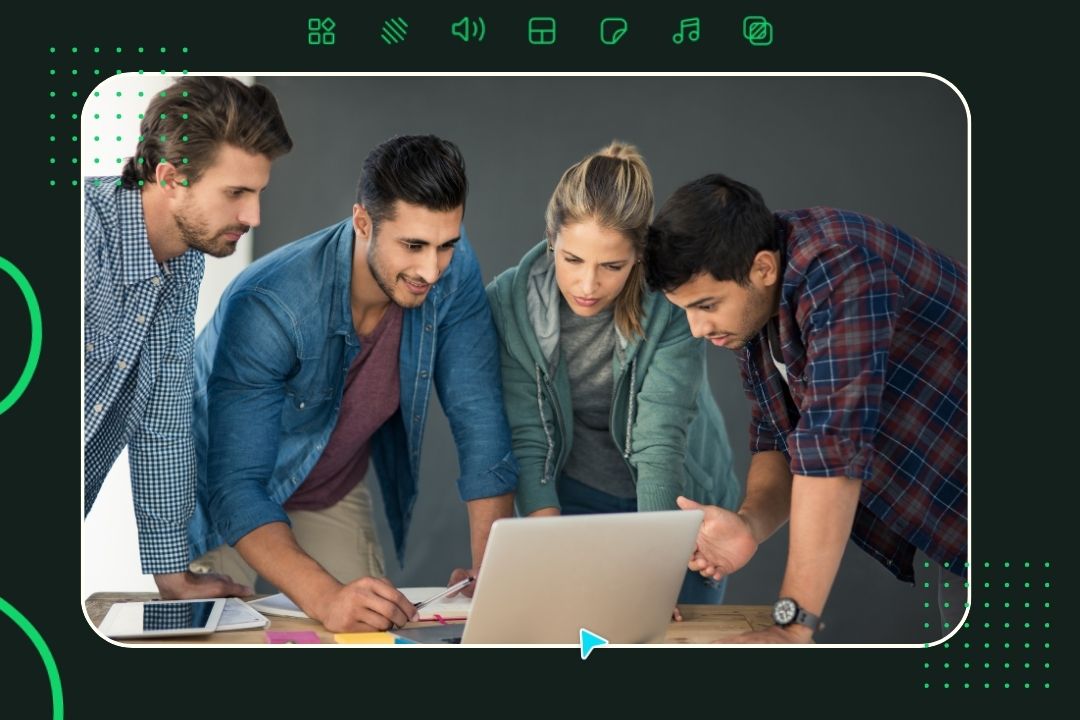
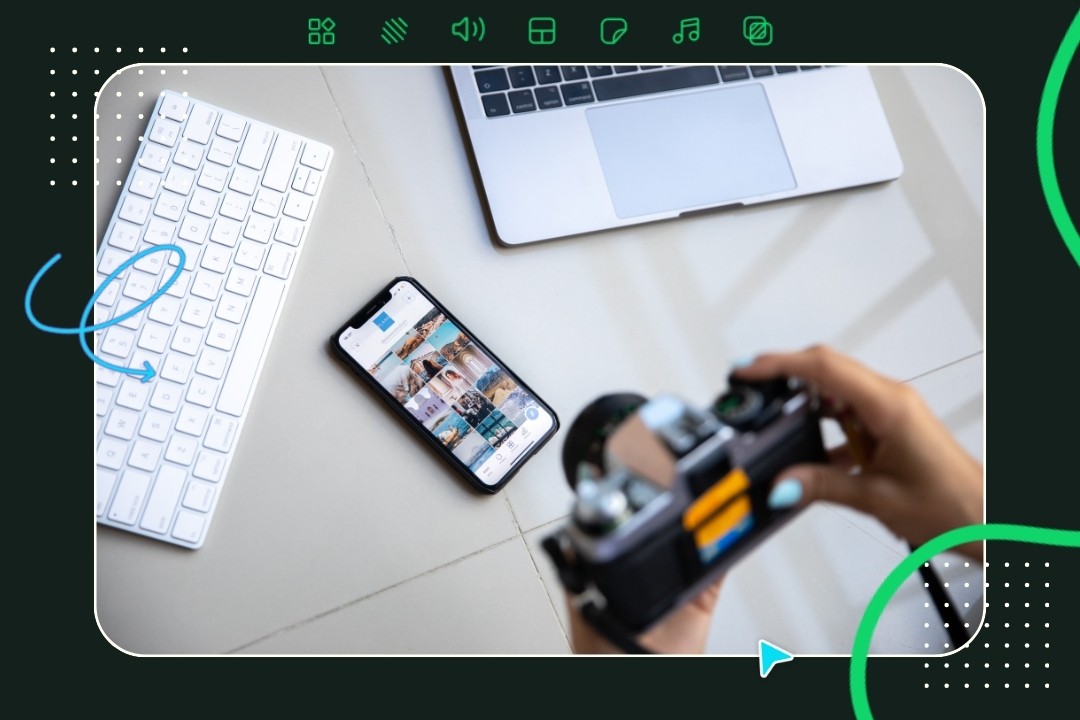


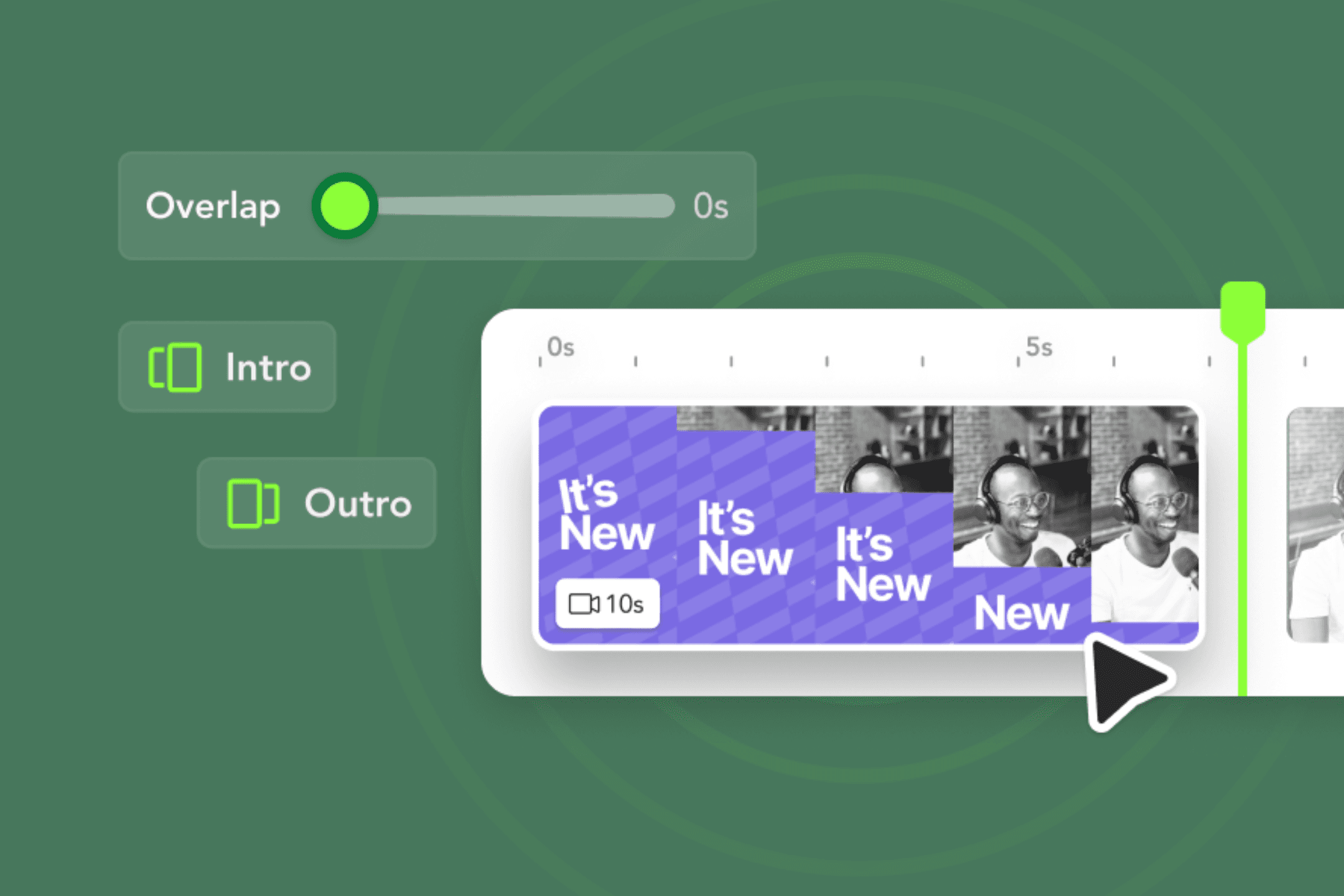

June 24, 2025