This one goes out to all the social teams operating with no designers, little time, and barely any photoshop skills. Resources are limited, creative is non-existent and game time is now. What are you supposed to do?
We know it can be hard to find the time or resources to make creative that’s used on social. Fortunately, with Slate there are plenty of teams producing innovative, branded content without a heavy design lift. You don’t need a full fleet of creatives to get a ton of creative.
Want to maximize your use of Slate without adding more to your design team’s plate? We’ve got you covered. Keep reading to learn how!
Filling your account with Assets
1. Custom Fonts
One way that our team can help to expand your creative portfolio is through custom fonts. We offer a number of font customizations that can add depth to the brand fonts you are already using to create content. Whether it’s a drop shadow, outline or gradient, talk to your CSM and we will work with your team to produce custom fonts that align with your brand identity.
Check out the font customizations that our team can support here.
2. Evergreen/Buildable assets
Evergreen assets are the way to go when building the foundation for your brand dashboard. We define evergreen assets as creative that is foundational to your brand like logos, colors and shapes, that can be used to make any type of content.
Easily accessible evergreen assets include multiple color ways of all standard brand logos and graphics, simple shapes like rectangles to add text on top of and arrows to drive CTAs in your brand colors.

3. Backgrounds
Backgrounds are great for creating content in a flexible and off-the-cuff way. Slate’s background feature supports images and videos uploaded to your web dashboard or straight from your camera roll. Incorporating photos and videos that your brand already owns as a background are a great way to easily create content that is aesthetically pleasing without the need to design extra assets.
Pro Tip: Use background cutouts to quickly add a cohesive, branded look to all the content you re-share on IG Stories.

4. Filter quick-start Photoshop files
Often we hear teams struggling to get filter designs from their already swamped design department. To combat this, we have a photoshop quick-start that will take any pre-existing design (or brand color) and automatically produce a wide variety of filters to have at your disposal. For access to this filter quick-start, reach out to your Customer Success Manager.

5. Use what you have at your disposal
For teams with low design bandwidth, we recommend using designs that have already been created and extracting elements to use as Slate assets. Think about schedules, posters, emails, banners, billboards, brochures, graphics already produced for social and more.
Marketing departments should have access to working files of designs that fit your brand and your team should use this to your advantage. Talk to your designers and see if they can share their working files with you. From there you can export on-brand graphic elements like stickers and patterns to upload within your brand dashboard.
Pro Tip: Wallpaper Wednesdays work great for this method of obtaining creative elements!
—
Setting up your Slate account with top of the line creative can be a daunting task, but by using what you already have and leveraging a few Slate resources, you’ll be up-and-running with unique creative in no time.
Want more? Check out Part 2 of our Get Creative without Creative series.


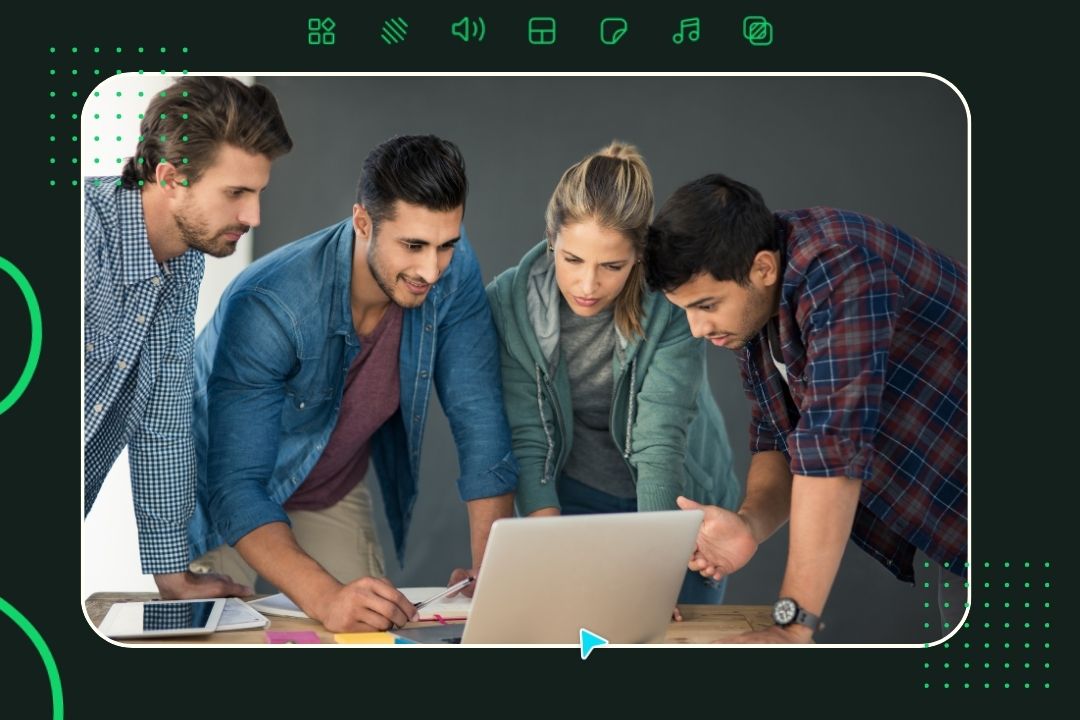
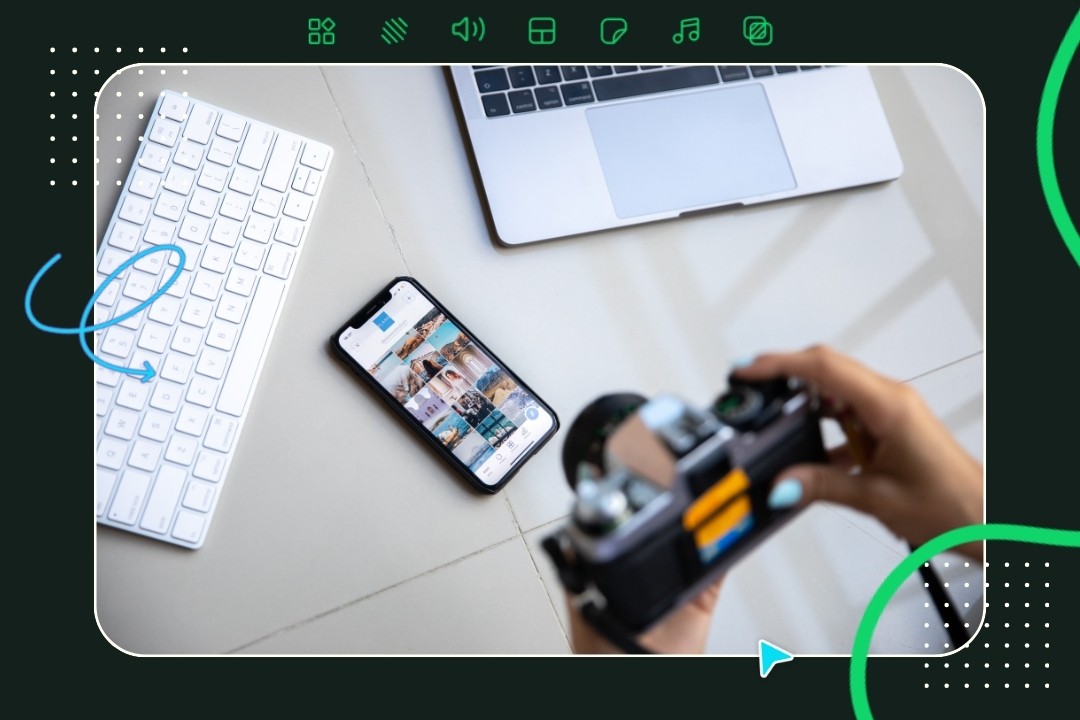


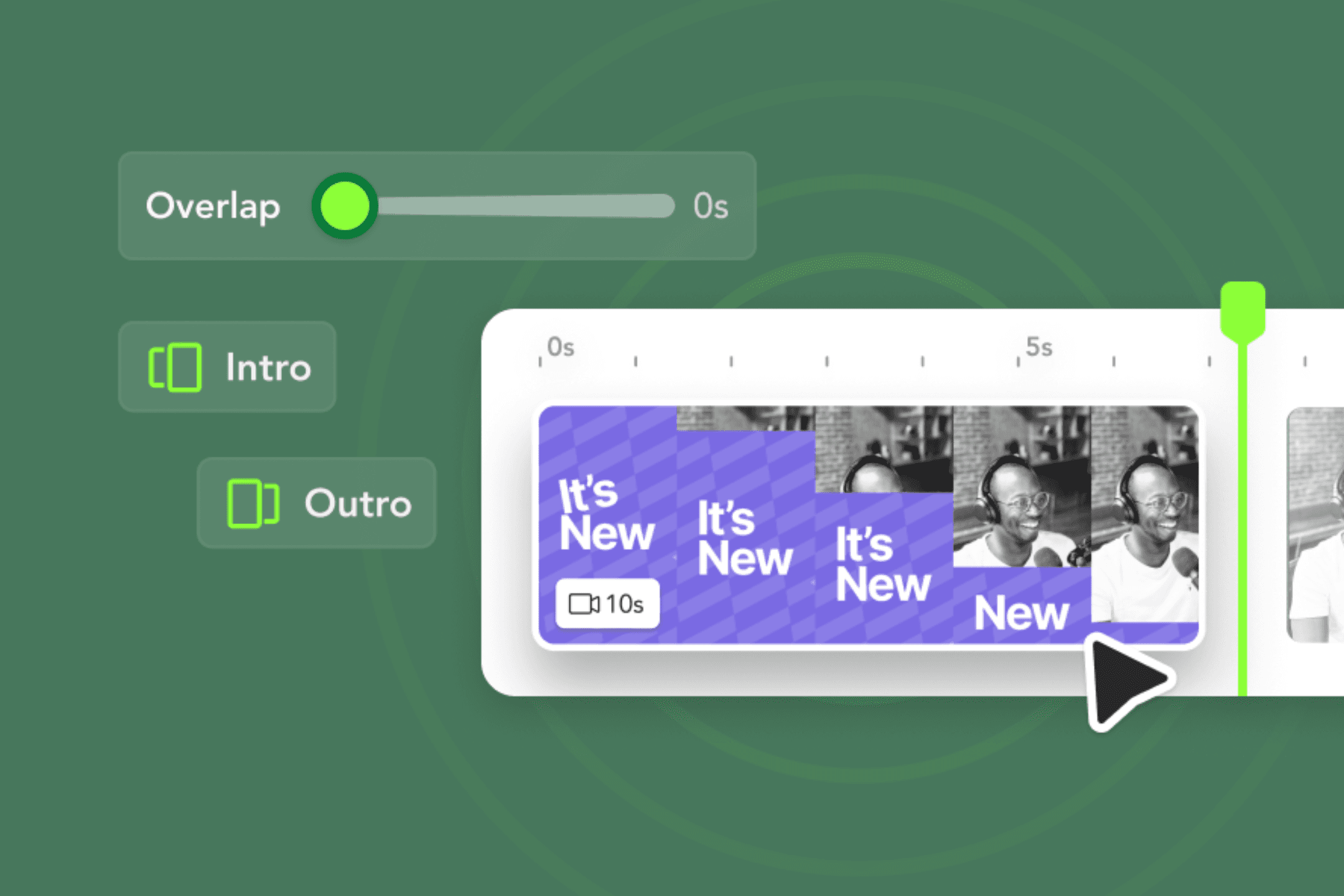

June 24, 2025